How to Pay for ESPN Plus in Canada? [2025]

Wondering can I pay for ESPN Plus in Canada without US debit/credit card or PayPal?
If you’re a sports enthusiast in Canada, you might be frustrated by the geographic restrictions that prevent you from easily accessing ESPN+.
While using a VPN can help you bypass these restrictions, paying for the service without a US-based payment method can be tricky.
Fortunately, there are several ways to pay for ESPN Plus in Canada such as using virtual credit cards, US Google Play Gift Cards, and US Apple Gift Cards.
In this guide, I will provide you step-by-step instructions access ESPN+ in Canada and pay for it subscription without US credit/debit and PayPal account.
So without any further delay, let’s dive in.
4 Best Ways to Pay for ESPN Plus

1. Use Virtual Credit Card
One of the most straightforward ways to pay for ESPN in Canada is by using a virtual credit card. Services like StatesCard and US Unlocked allow you to create a virtual US credit card that you can use for online purchases, including ESPN +Plus subscriptions.
Steps to Pay for ESPN Plus Using Virtual Credit Cards:
- Sign Up for a Virtual Credit Card Service:
- Visit StatesCard or US Unlocked.
- Create an account and verify your identity.
- Add funds in your virtual card using your Canadian credit or debit card.
- Set Up Your Virtual Card:
- Once your account is funded, you will receive a virtual US credit card number, expiration date, and CVV code.
- Note down these details for use during the subscription process.
- Subscribe to ESPN Plus:
- Connect to a US server using your VPN.
- Visit the ESPN+ subscription page.
- Choose your subscription plan and enter your virtual credit card details.
- Complete the subscription process.
2. Use US Google Play Gift Card
Another effective way to pay for ESPN in Canada is by using a US Google Play Gift Card. This method involves purchasing a gift card, redeeming it on a US Google account, and using the balance to pay for ESPN Plus.
Steps to Pay for ESPN Plus Using US Google Play Gift Card:
- Purchase a US Google Play Gift Card:
- Visit MyGiftCardSupply or Dundle.
- Buy a US Google Play Gift Card with the desired amount.
- Create a US Google Account:
- Sign out of your current Google account on your device.
- Create a new Google account and set the location to the United States.
- Redeem the Gift Card:
- Go to the Google Play Store and sign in with your new US Google account.
- Click on the menu and select “Redeem.”
- Enter the gift card code to add the balance to your account.
- Subscribe to ESPN+:
- Connect to a US server using VPN. I tested ExpressVPN.
- Download the ESPN app from the Google Play Store.
- Open the app, select the subscription plan, and choose Google Play as your payment method.
- Complete the subscription using your gift card balance.
3. Use US Apple Gift Card
If you prefer using Apple devices, you can pay for ESPN in Canada by purchasing a US Apple Gift Card. This method involves creating a US Apple ID, redeeming the gift card, and using the balance to pay for the subscription.
Steps to Pay for ESPN Plus Using US Apple Gift Card:
- Purchase a US Apple Gift Card:
- Visit MyGiftCardSupply or Dundle.
- Buy a US Apple Gift Card with the desired amount.
- Create a US Apple ID:
- Sign out of your current Apple ID on your device.
- Go to the Apple ID creation page and create a new ID with the United States as the region.
- Redeem the Gift Card:
- Sign in with your new US Apple ID on your device.
- Open the App Store, scroll down, and tap “Redeem.”
- Enter the gift card code to add the balance to your account.
- Subscribe to ESPN+:
- Connect to a US server using your VPN.
- Download the ESPN app from the App Store.
- Open the app, select the subscription plan, and choose Apple as your payment method.
- Complete the subscription using your gift card balance.
Note: Using a VPN is essential while applying these methods due to content licensing restrictions. Ensure your VPN is connected to a US server during the entire process.
4. Ask Your Friend or Family to Gift You ESPN Plus Subscription
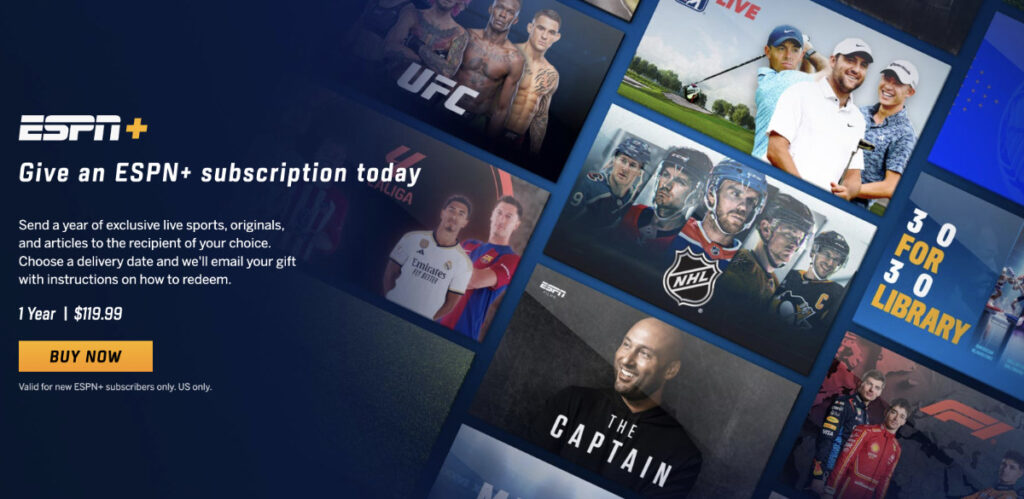
ESPN Plus offers a yearly plan gift subscription. You can ask your friends or family members in the USA to buy you this offer for you and you can pay them online later.
FAQs
You can pay for an ESPN Plus subscription in Canada using virtual credit cards, US Google Play Gift Cards, or US Apple Gift Cards. Each method involves setting up a US-based payment option to complete the subscription.
Absolutely! ESPN Plus offers a wide range of live sports, original shows, and exclusive content that is highly valued by sports fans. Despite the extra steps required to access and pay for the service, many Canadian users find it well worth the effort.
You can use virtual credit cards, US Google Play Gift Cards, or US Apple Gift Cards to subscribe to ESPN Plus outside the USA. These methods allow you to create a US-based payment option without needing a US credit or debit card.
Conclusion
Paying for ESPN Plus in Canada might seem challenging, but with the right tools and methods, it’s entirely possible.
By using virtual credit cards, US Google Play Gift Cards, or US Apple Gift Cards, you can bypass the payment restrictions and enjoy all the sports content ESPN Plus has to offer.
You can also ask your friends and family members to get a ESPN Plus gift subscription for you and you can pay them later.
If you still have any query, you can ask me in the comment section below!
Related Articles
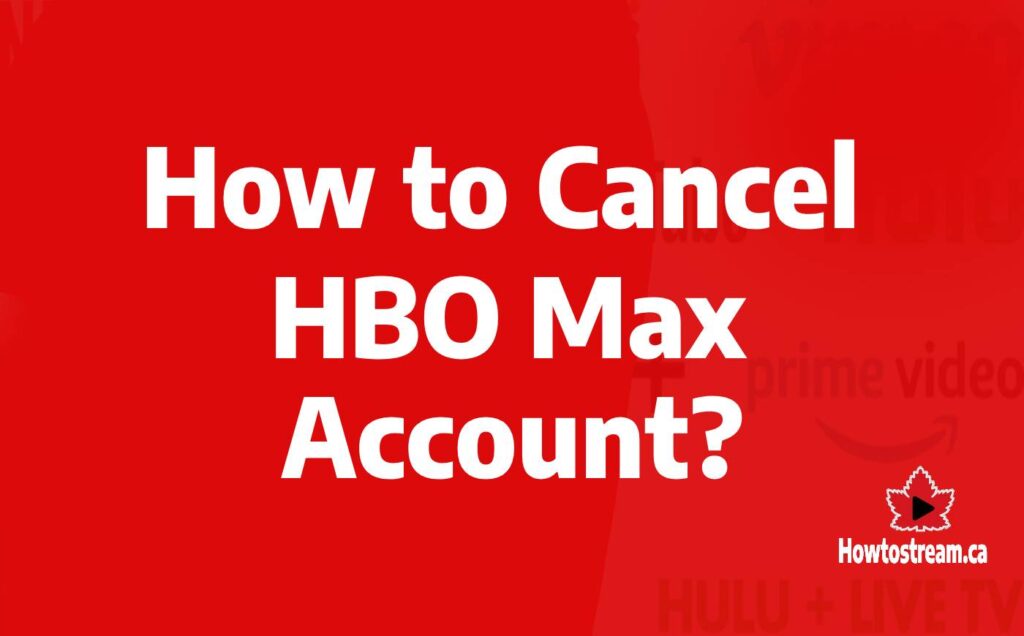
How to Cancel HBO Max Account from Anywhere [2025]

How to Watch ‘The Voice’ USA in Canada Online (Season 27)


