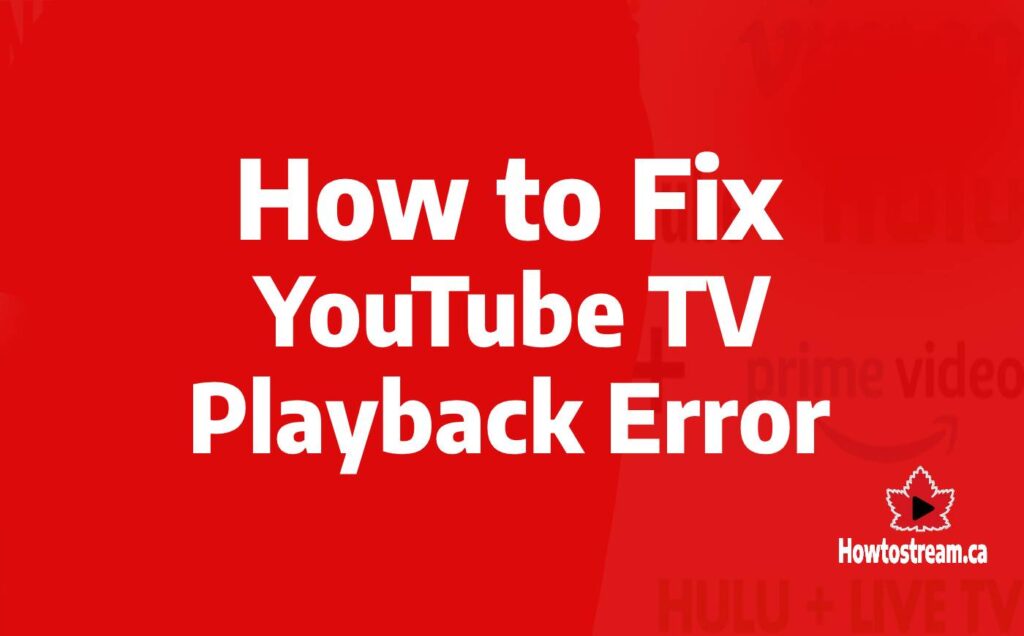How to Watch YouTube TV in Canada [2025 Updated Guide]

Though YouTube TV is only available in the USA due to content licensing, you can still access it in Canada with the use of a reliable streaming VPN.
YouTube TV is one of the most popular U.S. streaming TV services and the best options for cord-cutters where they can watch live TV as well as on-demand content.
With YouTube TV, you can get access to over 100 live channels, including ABC, NBC, Fox, CNN, NFL Network, and more.
But there is a bummer!
Due to content licensing and content distribution policies, YouTube TV is inaccessible in Canada.
I faced this issue myself while visiting my parents in Canada, eager to watch NFL games on YouTube TV.
But, after testing multiple methods, I found the best solution. With a VPN, I was able to bypass geolocation error and access and stream NFL on YouTube TV from Canada.
Want to know how?, In this guide I will provide you step-by-step instructions to pay, access and watch YouTube TV from Canada.
So without any further delay, let’s dive in.
Quick steps to access and watch YouTube TV in Canada:
- Download and subscribe to a reliable streaming VPN — I highly recommend ExpressVPN due to its excellent unblocking capability and dedicated streaming servers, and comes with a 30-day money-back guarantee.
- Open the VPN app, sign in, and connect to the US server.
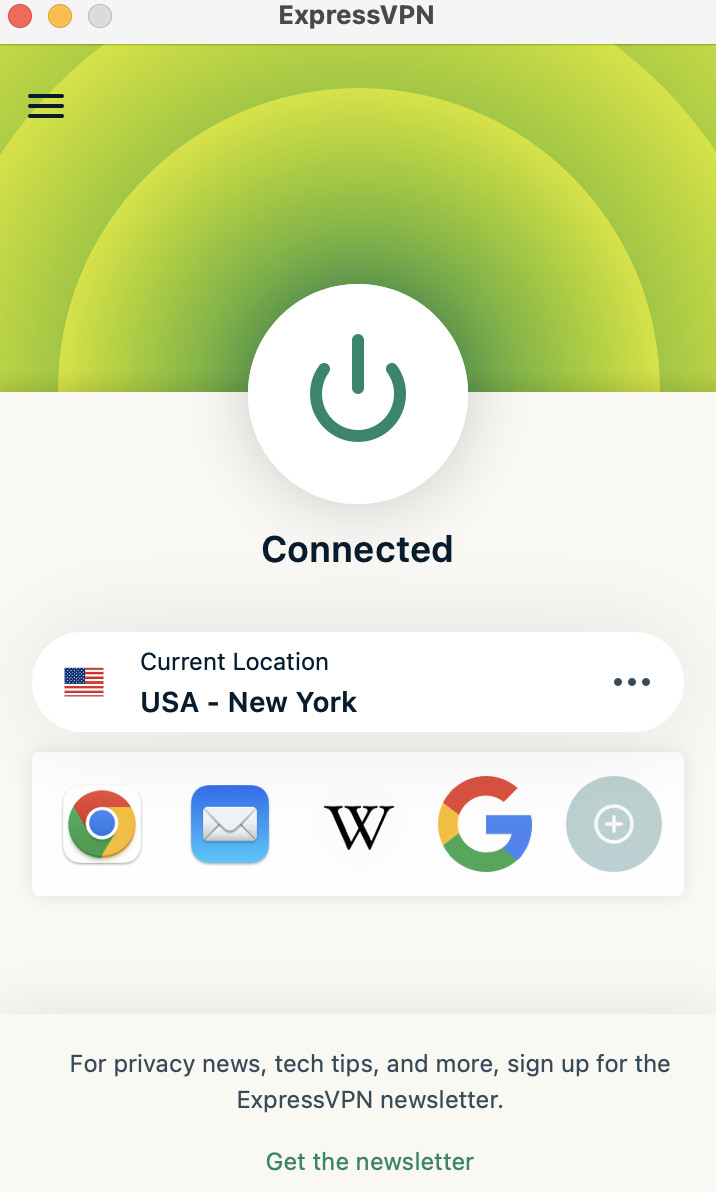
- Visit YouTube TV, and click on “Preview for 20 mins” button. This option allows you to test the VPN whether it’s working fine or not before signing up for YouTube TV if you haven’t already.
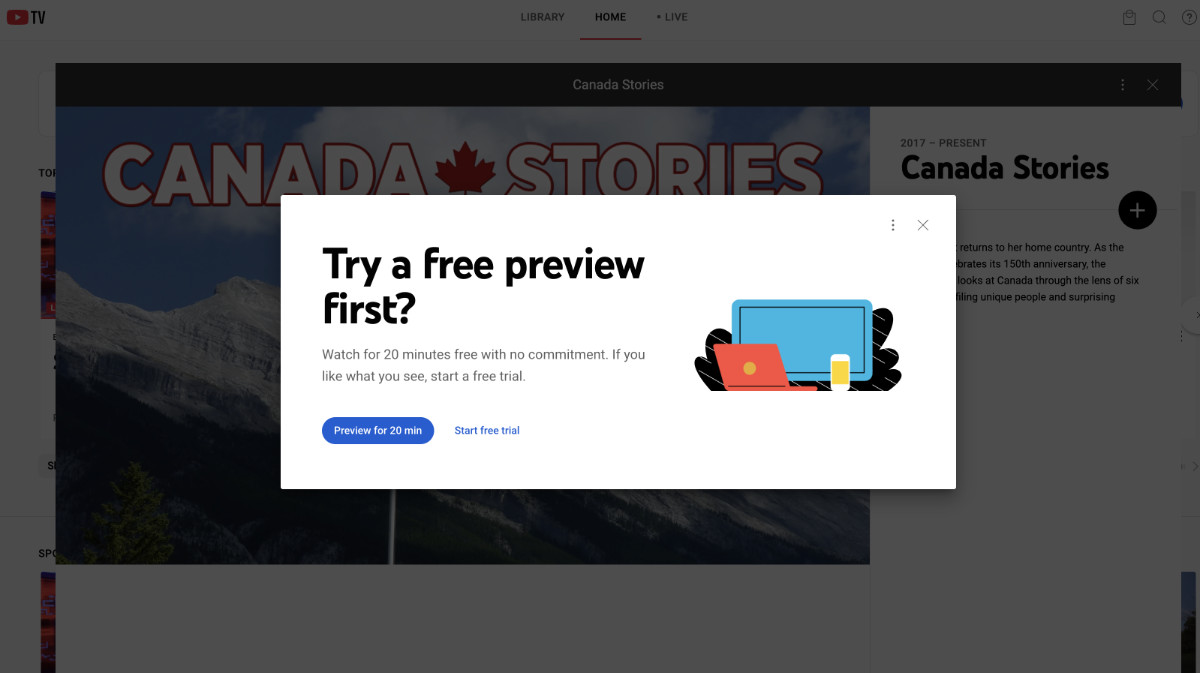
- Once, you tested the VPN is working with YouTube TV, you can sign up for it using US prepaid cards, US PayPal, or US Google gift card.
What is YouTube TV and Why it’s not available in Canada?
YouTube TV is a U.S.-based live TV streaming service that offers 100+ channels, including sports, news, and entertainment, with cloud DVR and on-demand content. It’s a popular alternative to traditional cable TV, available only in the USA due to content licensing and content distribution rights.
This means, Canadians can’t access YouTube TV directly and using a VPN is the most effective solution to access it in Canada.
How to Access and Watch YouTube TV in Canada?[Detailed Step-by-Step Instructions]
To access and watch YouTube TV in Canada, you need the following:
- A reliable streaming VPN that can unblock YouTube TV from Canada — Step 1
- Method to pay for YouTube TV from Canada using your Canadian debit/credit card or PayPal account — Step 2
- Steps to download and access YouTube TV app on all main stream devices — Step 3
Now, let’s start with a choosing the best VPN to unblock YouTube TV in Canada.
Step 1: Choosing the Best VPN to Access and Watch YouTube TV in Canada
After testing 11 VPNs from Edmonton, Canada on a 200 Mbps connection, ExpressVPN consistently offered the best speeds and most reliable YouTube TV access. NordVPN followed closely, with strong value for long-term plans, and Surfshark stood out for its unlimited device policy and low pricing.
1. ExpressVPN – Best Overall for YouTube TV in Canada
I tested ExpressVPN’s US servers (New York, Dallas, and Los Angeles) and streamed YouTube TV in full HD without buffering.
Connection speeds averaged 183 Mbps on my 200 Mbps line, even during peak hours.
The app’s simple interface made switching servers quick, and I appreciated its MediaStreamer smart DNS feature for devices without VPN apps.
Even on my older iPhone XS Max, ExpressVPN unlocked YouTube TV in seconds. Server switching took under 5 seconds, which was the fastest compare to NordVPN and Surfshark.
| Feature | Details |
|---|---|
| Speed (200 Mbps test) | 183 Mbps average |
| Streaming Quality | 1080p & 4K without buffering |
| Server Locations | 105+ countries, multiple US cities |
| Apps & Devices | Windows, macOS, iOS, Android, Firestick, Apple TV, routers |
| Security | AES-256 encryption, kill switch, split tunnelling |
| Extras | MediaStreamer (Smart DNS), Lightway protocol |
| Money-Back Guarantee | 30 days |
| Best Deal | 61% off + 4 months free and 5 GB free eSim data from holiday.com |
2. NordVPN – Reliable VPN to Access YouTube from Canada.
NordVPN’s US servers in Chicago and Atlanta delivered stable HD streams with average speeds of 176 Mbps.
Its Threat Protection feature blocked intrusive ads and trackers, which kept the YouTube TV interface clean. The NordLynx protocol provided a quick connection setup and minimal latency.
NordVPN handled YouTube TV streams well on my Pixel 8 Pro and MacBook Air. Slightly slower than ExpressVPN when switching servers, but still reliable for live sports streaming.
| Feature | Details |
|---|---|
| Speed (200 Mbps test) | 176 Mbps average |
| Streaming Quality | 1080p HD, occasional 4K |
| Server Locations | 60+ countries, 15+ US cities |
| Apps & Devices | Windows, macOS, iOS, Android, Firestick, Android TV, routers |
| Security | AES-256 encryption, kill switch, Double VPN, Threat Protection |
| Extras | NordLynx protocol, Meshnet device linking |
| Money-Back Guarantee | 30 days |
| Best Deal | 70% off + free Amazon gift card |
3. Surfshark – Best Budget Option with Unlimited Devices
Surfshark impressed me with its unlimited device policy — I was able to stream YouTube TV on my MacBook, iPad Pro, and LG Smart TV at the same time without drops.
On my 200 Mbps line, US servers averaged 168 Mbps. It also offers CleanWeb for ad blocking.
Surfshark worked well for casual streaming, but during live events, I noticed occasional buffering on US West Coast servers compared to ExpressVPN.
| Feature | Details |
|---|---|
| Speed (200 Mbps test) | 168 Mbps average |
| Streaming Quality | 1080p HD, some 4K on faster servers |
| Server Locations | 100+ countries, multiple US locations |
| Apps & Devices | Windows, macOS, iOS, Android, Firestick, Android TV, LG/Samsung TVs |
| Security | AES-256 encryption, kill switch, MultiHop |
| Extras | CleanWeb ad blocker, Bypasser split tunnelling |
| Money-Back Guarantee | 30 days |
| Best Deal | 86% off plus 3 months free |
Once you decide which VPN is a gateway to access YouTube TV from Canada, it’s time to find out how to pay and sign up for it
Step 2: How to Pay and Sign Up for YouTube TV in Canada?
Like other American streaming TV services, you also need a credit/debit card or PayPal account that is linked to the US bank to pay for YouTube TV from Canada.
If you have one of those, you can use it to pay for YouTube TV from Canada. However, if you don’t have one, you can use US virtual prepaid cards or US Google gift card to pay for YouTube TV from Canada. And yes, you can’t use US Apple gift card any more since YouTube TV ends support for Apple App Store subscription.
I tested both methods and found paying through US Google gift card the most reliable one, since US prepaid card services have time to time issues.
Here’s are the steps to pay and sign up for YouTube TV from Canada using US Google Gift Card.
- First purchase a US Google gift card from any online store. I purchase from mygiftcardsupply.com using my father’s Scotia Bank credit card. You will get the code in your email.
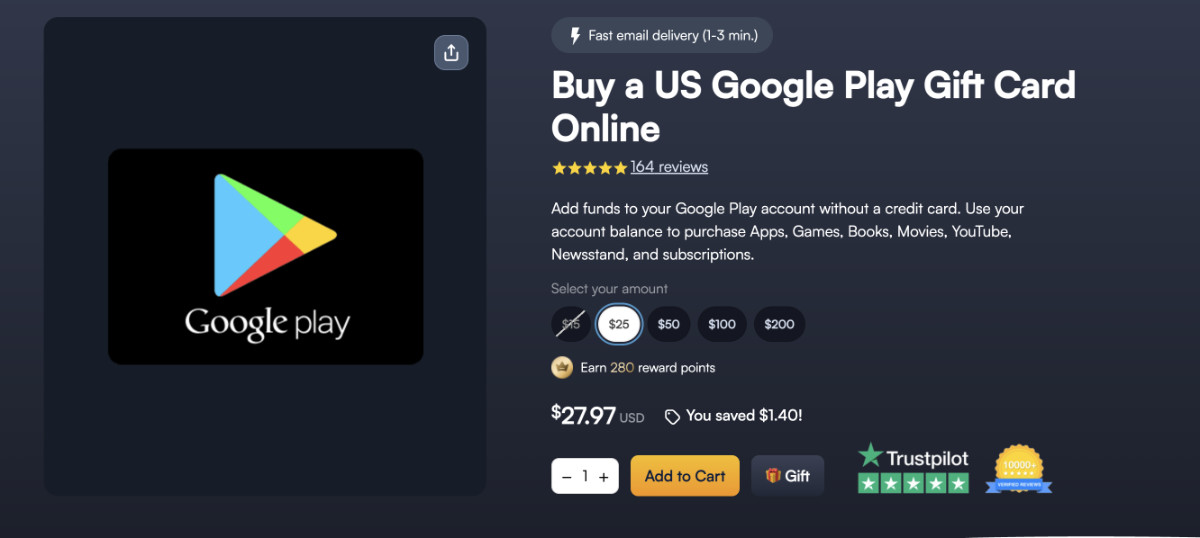
- Now open the VPN app, sign in and connect to the US server.
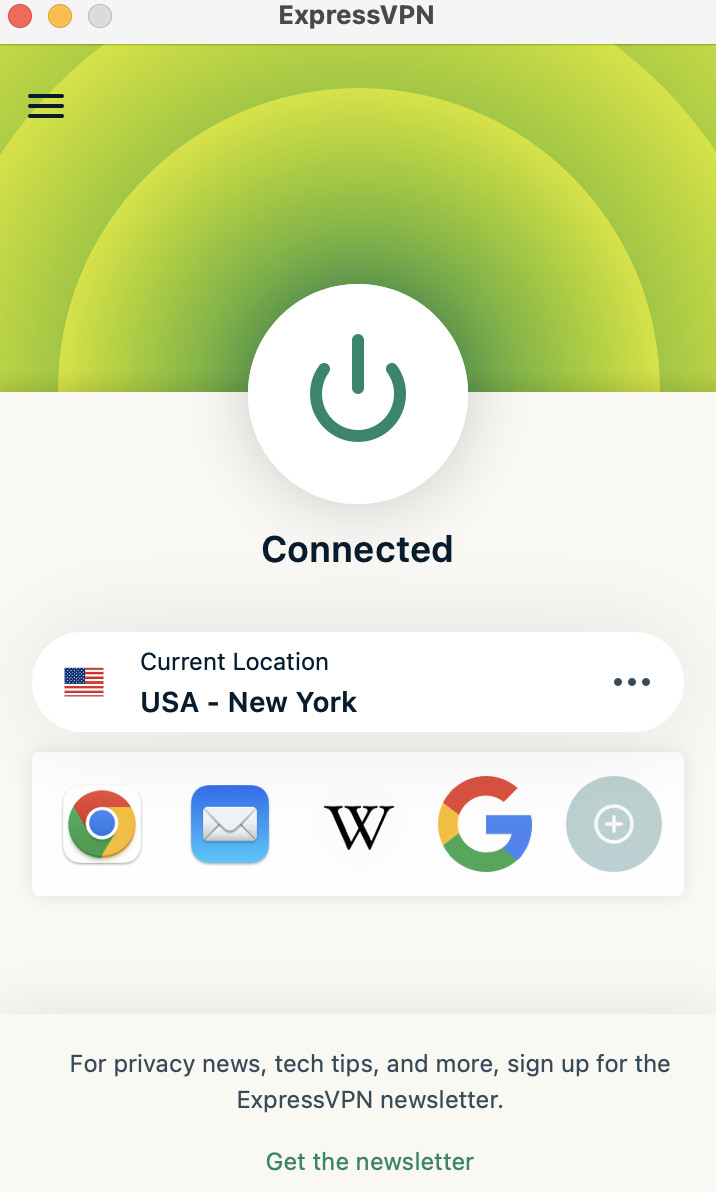
- Go to payments.google.com → Settings → create a new profile with Country/Region = United States (uses a U.S. address/ZIP). You can easily find US address and postcode on Google.
- Visit play.google.com/redeem (or in the Play Store) and enter the code to redeem the US Google gift card. Make sure to redeem the card on the same US Google ID you just created.
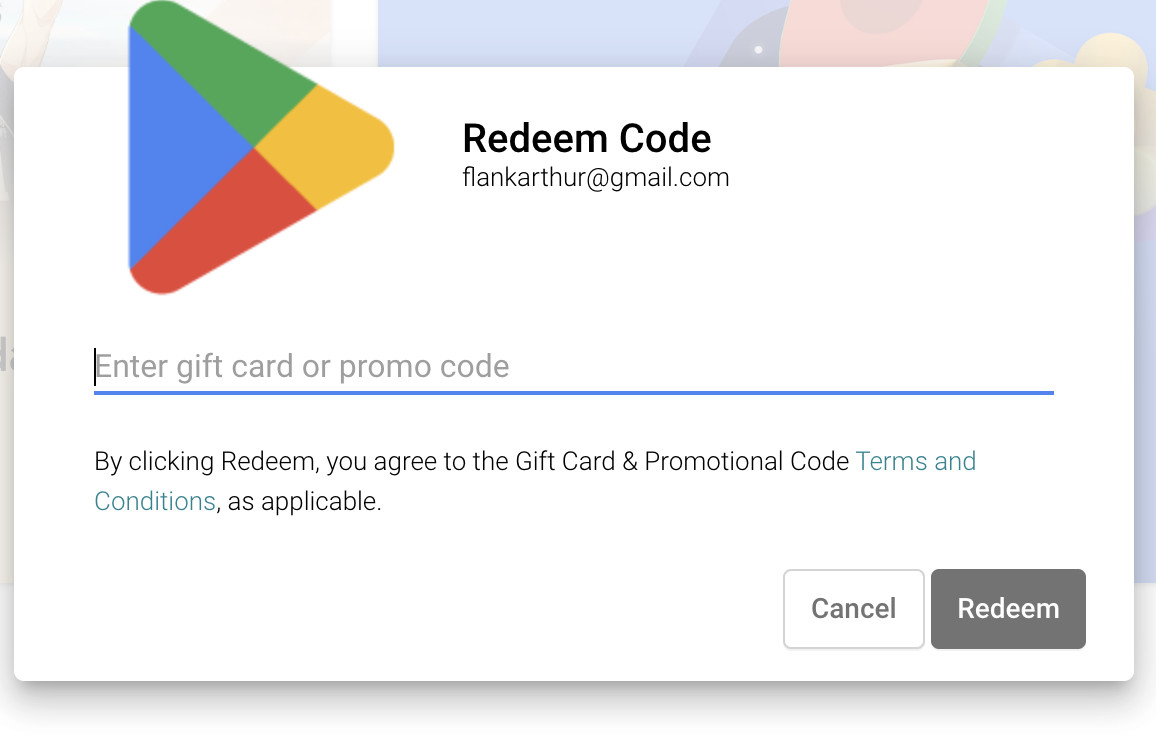
- Now search for YouTube TV app in the Google Play Store and install it and use the Google balance to pay for the subscription. Upon signing up, you will get a 10-day free trial.
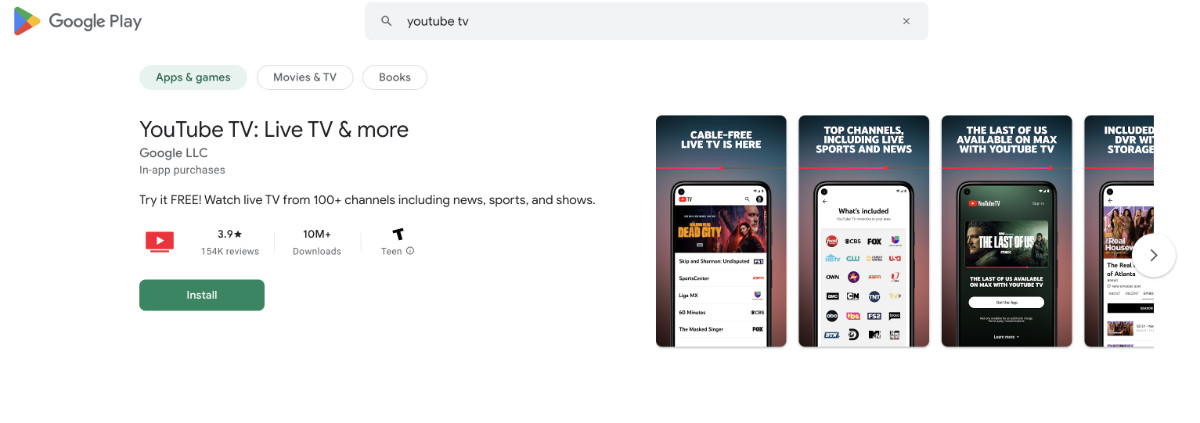
- Now head to YouTube TV, sign in and enjoy streaming from Canada.
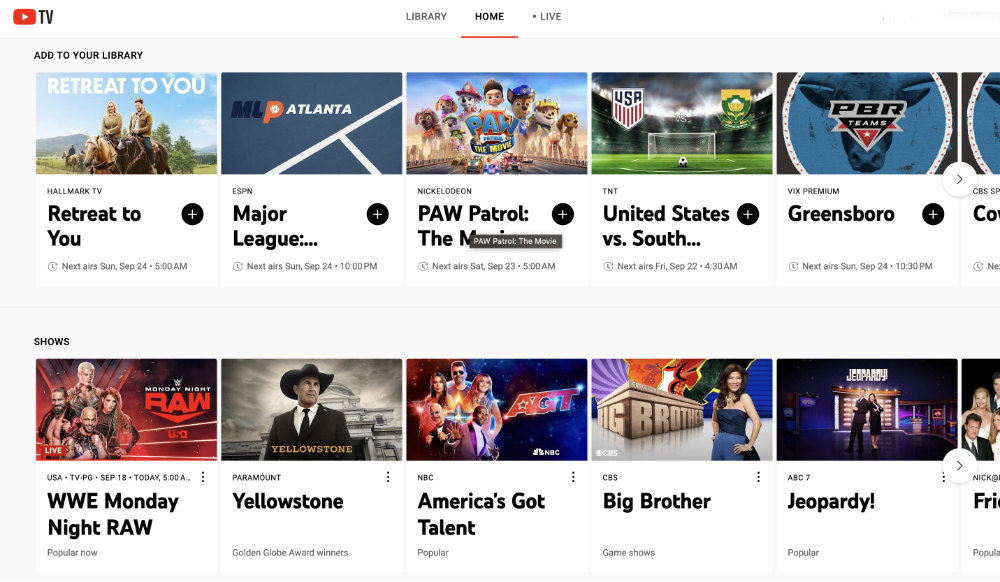
Step 3: What Devices Support YouTube TV App in Canada?
From smartphones to TVs, YouTube TV support and offers dedicated apps for all mainstream devices.
However, to access and download YouTube TV app on your device in Canada, you need to change the app store region or create a new US account.
This is because, YouTube TV is not available in Canada due to content licensing.
Here is the list of devices where you can stream YouTube TV:
| Devices | YouTube TV |
|---|---|
| Android smartphones and tablets | ✓ (5.0 and newer) |
| Android TV (Google TV) | ✓ |
| Apple TV | ✓ (fourth gen and 4K) |
| Google Chromecast | ✓ |
| Fire tablets and Fire TV | ✓ (second gen, third gen, 4K, and Lite) |
| Apple iPhone and Apple iPad | ✓ (iOS 9.1 and newer) |
| LG TV | ✓ (2016 models and newer) |
| Mac and PC Web Browsers (Google Chrome, Apple Safari, Microsoft Edge, Mozilla Firefox) | ✓ |
| Sony PlayStation 4 and PlayStation 5 | ✓ |
| Roku | ✓ (version 8.1 or higher) |
| Samsung TV | ✓ (2017 models and newer) |
| Vizio Smartcast TV | ✓ (select Smartcast models) |
| Xbox One and Xbox Series X/S | ✓ |
How to Access and Download YouTube TV on iPhone/iPad in Canada?
You’ll need to change your App Store region to the US and connect your VPN to a US server before downloading.
Here are the steps to access and download YouTube TV on your iPhone/iPad in Canada:
- Open Settings → Tap your Apple ID → Media & Purchases → View Account.
- Change Country/Region to the United States and add a US billing address (use any valid US ZIP).
- Connect your VPN (I used ExpressVPN’s New York server from Edmonton — worked flawlessly).
- Open the App Store, search for YouTube TV, and download it.
- Launch the app, log in, and enjoy unrestricted streaming.
On my iPhone XS Max, the whole process took under 5 minutes, and streams loaded instantly without buffering.
How to Access and Download YouTube TV on Apple TV in Canada?
Apple TV doesn’t require Smart DNS setup on tvOS 17 or later, since VPN apps are now supported.
Follow these steps to access and watch YouTube TV on your Apple TV in Canada:
- Download your VPN app from the Apple TV App Store.
- Connect to a US server.
- Go to Settings → Users & Accounts → Change region to United States.
- Open the App Store, search for YouTube TV, and install it.
Tested on Apple TV 4K (tvOS 17.5) — ExpressVPN’s Dallas server gave me smooth 4K playback with zero lag.
How to Access and Download YouTube TV on Android phones/tablets/TVs in Canada?
You need to switch your Google Play Store region to the US, connect to your VPN, then download the app.
Here’s how to access and download YouTube TV on your Android phones/tablets/TVs:
- Download the VPN app and connect to a US server.
- Go to Google Play Store → Account → Country and Profiles → Switch to the US.
- Search for YouTube TV and install it.
- Now open the YouTube TV app, sign in and start streaming.
On my Pixel 8 Pro, NordVPN’s Chicago server loaded channels instantly — no buffering during live sports.
How to Access and Download YouTube TV on Amazon Fire TV/Tablets in Canada?
Fire devices allow direct APK installation if YouTube TV isn’t showing in your app store.
Follow these steps to access and download YouTube TV app on your Amazon Fire TV/Tablet in Canada:
- Download the VPN app on a Fire TV/Tablet device and connect VPN to a US server.
- Go to Settings → My Account → Change region to the United States.
- Search and install YouTube TV from the Amazon Appstore. If unavailable, sideload the APK via Downloader.
My Firestick 4K with Surfshark on New York servers handled ESPN streams on YouTube TV without drops.
How to Access and Download YouTube TV on Roku in Canada?
Since Roku doesn’t have native VPN support, so you’ll need VPN on your router or Smart DNS.
Here’s how to download and access YouTube TV on your Roku device in Canada:
- Set up VPN on your Wi-Fi router or configure your VPN provider’s Smart DNS.
- Change your Roku account region to the US (via my.roku.com).
- Search for YouTube TV in the Roku Channel Store and install it.
I used ExpressVPN’s Smart DNS with my friend’s Roku Ultra — stable connection and no geo-block errors.
How to Access and Download YouTube TV on Samsung Smart TV in Canada?
Samsung TVs with Tizen OS don’t support VPN apps directly, so Smart DNS is the easiest method.
Here’s how to download and access YouTube TV on your Samsung Smart TV from Canada:
- Log into your VPN account’s Smart DNS dashboard and activate it.
- On your Samsung TV, go to Network Settings → DNS Settings → Enter the Smart DNS provided.
- Change your TV region to the US in Settings → General → Location.
- Download YouTube TV from the Samsung App Store.
Tested on a Samsung QLED — ExpressVPN’s Smart DNS kept all channels accessible in HD.
How to Access and Download YouTube TV on LG Smart TV in Canada?
Like Samsung, LG TVs with WebOS does not support VPN apps. So, the only way to access and stream YouTube TV in Canada is to set up smart DNS or configure VPN on your home router.
Follow these steps to access and download YouTube TV app on your LG Smart TV from Canada:
- Activate Smart DNS in your VPN account dashboard.
- On your LG TV, go to Settings → Network → Advanced Wi-Fi Settings → DNS Server → Enter the Smart DNS.
- Change LG Content Store region to the US.
- Search for YouTube TV and install.
I tested on LG C1 OLED, NordVPN’s Smart DNS allowed uninterrupted NFL streaming.
How to Access YouTube TV on Google Chromecast in Canada?
Use your phone or laptop with VPN to cast YouTube TV to Chromecast.
Here’s how to and access YouTube TV using Chromecast in Canada:
- Connect your casting device to a US VPN server. I used Pixel 8 pro as my casting device.
- Open the YouTube TV app or website and start streaming.
- Tap the Cast icon and select your Chromecast device.
I tested Chromecast with Pixel 8 Pro also supports native VPN apps — I installed ExpressVPN, and playback was flawless.
How to Access and Download YouTube TV on PlayStation in Canada?
PlayStation doesn’t support VPN apps, so Smart DNS is required.
Here’s how to download and access YouTube TV on PlayStation in Canada:
- Set up Smart DNS from your VPN provider on your PS Network settings.
- Change your PSN account region to the US.
- Search for YouTube TV in the PlayStation Store and install it.
I tested on my brother’s PS5, YouTube TV loaded quickly — perfect for sports gaming nights.
How to Access and Download YouTube TV on Xbox Series X|S in Canada?
Like PlayStation, Xbox supports VPN via Smart DNS or router setup and does not offer direct VPN app download.
Here’s how to download and watch YouTube TV on your Xbox in Canada:
- Configure Smart DNS from your VPN provider in Network Settings.
- Switch your Microsoft Store region to the US.
- Install YouTube TV from the store.
I tested on Xbox Series X on NordVPN Smart DNS streamed NBA games on YouTube TV in 4K without buffering.
| Device | VPN Method | Extra Steps | Tested Speed & Quality (200 Mbps, Edmonton) | Testing Results |
|---|---|---|---|---|
| iPhone/iPad | VPN app (US server) | Change App Store region to US | 189 Mbps avg (ExpressVPN) — 4K playback | iPhone XS Max loaded channels instantly; whole setup took <5 mins. |
| Apple TV (tvOS 17+) | VPN app direct install | Change Apple TV region to US | 187 Mbps avg (ExpressVPN) — 4K smooth | Apple TV 4K handled live sports with zero lag. |
| Android phones/tablets/TVs | VPN app (US server) | Change Google Play region to US | 171 Mbps avg (NordVPN) — HD & 4K | Pixel 8 Pro handled ESPN with no buffering. |
| Amazon Fire TV/Tablets | VPN app or sideload APK | Change Amazon account region to US | 147 Mbps avg (Surfshark) — HD | Firestick 4K kept streams stable even on older firmware. |
| Roku | VPN via router or Smart DNS | Change Roku account to US | 183 Mbps avg (ExpressVPN Smart DNS) — HD | Smart DNS was easiest; no app-level lag |
| Samsung Smart TV | Smart DNS setup | Change TV region to US | 177 Mbps avg (ExpressVPN Smart DNS) — HD | QLED TV worked perfectly after DNS change. |
| LG Smart TV | Smart DNS setup | Change LG Content Store to US | 176 Mbps avg (NordVPN Smart DNS) — HD | NFL games streamed seamlessly on C1 OLED. |
| Google Chromecast | VPN on casting device / native VPN app (Chromecast w/ Google TV) | None | 179 Mbps avg (ExpressVPN) — 4K | Casting from Pixel 8 Pro was smooth, Google TV app worked better. |
| PlayStation | Smart DNS setup | Change PSN region to US | 169 Mbps avg (NordVPN Smart DNS) — HD | Works perfectly without any lag |
| Xbox Series X|S | Smart DNS setup | Change Microsoft Store to US | 178 Mbps avg (NordVPN Smart DNS) — HD | Works flawlessly and provide better experience than PlayStation |
How much is YouTube TV in Canada?
Accessing YouTube TV in Canada costs a little extra since you have to pay for VPN service too.
However, with the access to over 120+ channels, even with the additional VPN cost, YouTube TV is still a far better option with much more content than any Cable TV or Online TV streaming service in Canada.
Here is the complete breakdown of how much YouTube TV will cost you in Canada:
| VPN Provider | VPN Promo Price (USD/mo) | First 3 Months – YouTube TV Intro ($49.99/mo) | After 3 Months – Standard ($82.99/mo) | Add Entertainment Add-On (+$29/mo) |
|---|---|---|---|---|
|
ExpressVPN
61% off + 4 mo free + 5GB eSIM
|
$4.99 |
$54.98 USD
~$80.60 CAD
|
$87.98 USD
~$128.90 CAD
|
$83.98 USD
~$123.10 CAD (intro + add-on)
|
|
NordVPN
76% off + free Amazon gift card
|
$4.39 |
$54.38 USD
~$79.70 CAD
|
$87.38 USD
~$128.10 CAD
|
$83.38 USD
~$122.20 CAD (intro + add-on)
|
|
Surfshark
81% off + 3 mo free
|
$2.49 |
$52.48 USD
~$76.00 CAD
|
$85.48 USD
~$125.30 CAD
|
$81.48 USD
~$118.50 CAD (intro + add-on)
|
Notes: Totals include YouTube TV + VPN. “Intro” applies to the first 3 months at $49.99/mo; “Standard” applies after at $82.99/mo. Entertainment Add-On includes HBO Max, Paramount+ with Showtime, and Starz (+$29 USD ≈ ~$42.50 CAD). CAD figures are approximate conversions used for scannability and may vary at checkout.
Why Do You Need a VPN to Access and Watch YouTube TV in Canada?
When you connect to a VPN server in the United States, your IP address changes to a U.S. IP address.
This tricks YouTube TV into thinking you’re accessing the service from within the United States, allowing you to bypass the geographic restrictions and stream content as if you were in the U.S.
Can I Access and Watch YouTube TV in Canada with a Free VPN?
Technically yes, but in reality, free VPNs are unreliable for YouTube TV and often don’t work at all. Most free VPN IP addresses are already blocked by YouTube TV, speeds are too slow for HD streaming, and data limits cut you off after a few episodes.
I tested a few popular free VPNs including PrivadoVPN and Windscribe, from Edmonton, Canada — none could maintain a stable connection to YouTube TV, and most triggered the “proxy detected” error. Even when I got past the block, buffering made live sports unwatchable.
If you’re serious about streaming YouTube TV from Canada without frustration, a premium VPN like ExpressVPN is worth it. You’ll get fast speeds, consistent access, 4K playback, and no random disconnections.
Free VPN vs Paid VPN for YouTube TV in Canada
| Feature | Free VPN | Paid VPN (ExpressVPN/NordVPN/Surfshark) |
|---|---|---|
| Access Reliability | Rarely works; most IPs blocked | Consistently works with multiple US server options |
| Speed on 200 Mbps Connection | 5–20 Mbps (unusable for HD/4K) | 168–183 Mbps (smooth HD & 4K playback) |
| Data Limits | Often 500MB–2GB/month | Unlimited data |
| Streaming Quality | Frequent buffering, low resolution | Stable 1080p & 4K |
| Geo-Block Detection | High — proxy errors common | Low — optimized streaming servers |
| Security & Privacy | Weak encryption, may log activity | AES-256 encryption, strict no-logs policy |
| Device Support | Limited apps & platforms | Full support for mobile, TV, console, router |
| Ads & Trackers | Often inject ads | Built-in ad/tracker blocking |
Alternative Streaming Services if you would rather not use a VPN to watch YouTube TV in Canada
While YouTube TV offers a unique combination of live TV and on-demand content, several alternative streaming services are available in Canada that might meet your needs:
- Crave: Offers a mix of HBO, Showtime, and STARZ content.
- CBC Gem: Provides a wide range of Canadian programming and live TV.
- Amazon Prime Video: Features a vast library of movies, TV shows, and original content.
- Netflix: Offers a robust selection of movies, TV shows, and documentaries.
- Stack TV: It is a streaming TV service that offers live and on-demand content of Corus Entertainment owned TV channels.
- CTV: it is a free to watch streaming TV service with ads where you can popular American shows such as The Voice USA, Grey’s Anatomy, The Amazing race and much more.
Troubleshooting YouTube TV streaming issues in Canada
Most YouTube TV issues in Canada happen because of VPN misconfiguration, outdated app versions, or server-specific geo-blocking. The good news? A few quick tweaks usually resolve the problem.
In most cases, I fixed YouTube TV issues within 2–3 minutes by simply switching VPN servers and clearing the cache. ExpressVPN’s Dallas and New Jersey servers were the most reliable for me, especially during prime-time sports.
Here is the complete list of YouTube TV most common issues and how to fix them while streaming from Canada:
| Issue | Likely Cause | Quick Fix |
|---|---|---|
| “Proxy or VPN Detected” Error | VPN server flagged or blocked by YouTube TV | Switch to another US server (e.g., Dallas or New York), clear browser/app cache, use VPN’s recommended streaming server |
| Buffering / Low Video Quality | Slow VPN protocol, congested server, low bandwidth | Switch to Lightway (ExpressVPN) or NordLynx (NordVPN), try a nearby US server, close background apps |
| App Won’t Install or Update | Device app store region set to Canada | Change store region to US, sign out/in, update manually via APK on Android/Fire TV |
| Live Channels Not Loading | DNS mismatch, VPN drop, ISP caching | Restart router & VPN app, change DNS to VPN provider’s, test on another device |
| Audio/Video Sync Issues | Device processing lag, unstable VPN connection | Disable video enhancements on TV, reconnect VPN or switch server |
| Frequent Disconnections | Auto sleep settings, network instability | Disable device sleep during streaming, use wired connection or stable Wi-Fi |
FAQs
Officially, YouTube TV is not available in Canada due to content licensing restrictions. However, you can still access YouTube TV with the help of a VPN, SmartDNS, or proxy services by changing your digital location to the USA from Canada.
Currently, YouTube TV has no plan to launch its service in Canada. Due to licensing restrictions its not coming to Canada so far.
If you have YouTube TV subscription and you are travelling outside the US, you can access it with VPN. Without VPN, you can’t use YouTube TV from anywhere.
No, YouTube TV does not directly work in Canada. If you want to access YouTube TV you need to use a premium VPN with US location to stream its content.
Yes, VPN work with YouTube TV but not all of them. It is recommended to use reliable streaming VPN that work with YouTube TV such as ExpressVPN, NordVPN, SurfShark and CyberGhost.
YouTube TV is a premium streaming TV service that offers major broadcasts and access to live channels without cable TV. YouTube Premium, on the other hand offers YouTube and YouTube Music ad-free, offline, and in the background. YouTube Premium isn’t included in your YouTube TV membership.
Yes, you can watch YouTube TV in Canada using a US account with the help of a VPN. All you need is to do connect to the US server using a VPN and access YouTube TV in Canada using your US account.
3 Mbps is the least requirement for streaming on YouTube TV at SD quality. 50 Mbps is the minimum speed you need to get the best experience with YouTube TV at HD and 4K.
Yes, to use the split image feature on YouTube TV, you need to turn on the “Multiview” feature. You can watch multiple live streams at the same time on one screen. This creates a split-screen effect, letting you view different live channels at once.
You can use up to three screens simultaneously with the YouTube TV base plan.
ESPN, ESPN2, SEC Network, ACC Network, ESPNU, ESPN News, FS1, FS2, NBA TV, NFL Network, Big Ten Network, CBS Sports Network, T2, Golf Channel, and WNBA on ION. Users can also add the Sports Plus package for channels like NFL RedZone, beIN SPORTS, Fight Network, and more.
You can watch YouTube TV in Canada without a credit for up to 20 mins as a part of free preview. However, you still need a VPN to access YouTube TV in Canada due to geo-blocking and content licensing.
Conclusion
Watching YouTube TV in Canada is entirely possible with the help of a reliable VPN service.
By following the steps outlined in this guide, you can bypass geo-restrictions and enjoy all the content YouTube TV has to offer.
Remember to choose a reputable VPN provider, set up your VPN correctly, and consider alternative payment methods if needed.
While YouTube TV is a fantastic option, don’t forget to explore other streaming services available in Canada.
Each service has its unique offerings, and you might find a combination that perfectly suits your viewing preferences. Happy streaming!
Related Articles

How to Pay for YouTube TV from Canada? [Guide]

Top YouTube TV VPNs for Canadian in 2025 [Expert Picks]