How to Cancel HBO Max Account? [2024]
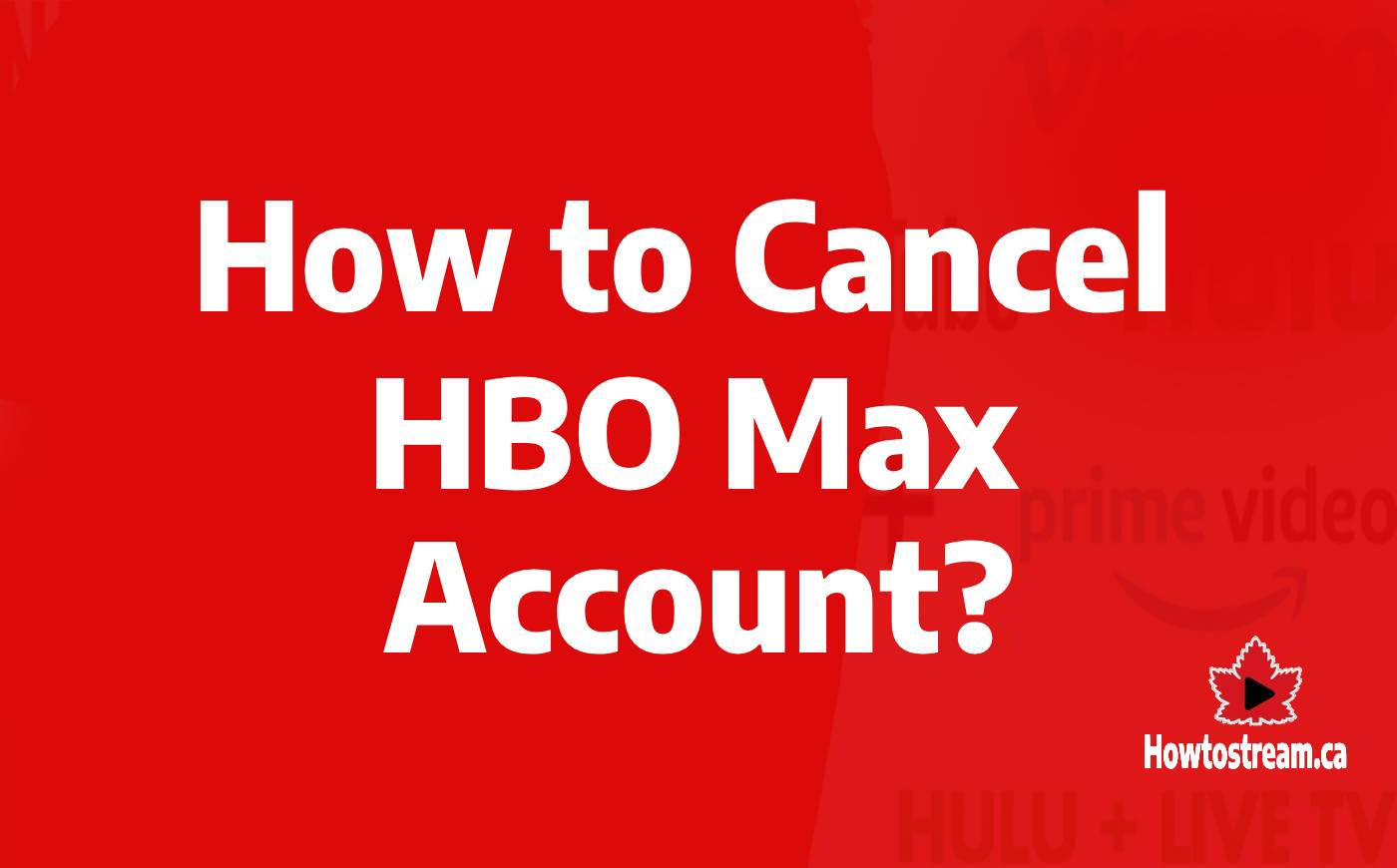
HBO Max has established itself as a leading on-demand streaming service, offering a diverse selection of TV shows, movies, and original content.
Despite its success and a starting price of $9.99 per month, some subscribers may decide to cancel their service. This decision comes from either dissatisfaction with HBO Max or simply wanting to try other streaming options.
If you’re thinking about cancelling HBO Max, this article will provide you with all the necessary steps.

Whether you’re using the website, Google Play, the App Store, iTunes, or Roku, you’ll find precise instructions here. I also cover what to do if you run into any issues and how to prevent unwanted charges using privacy tools.
How To Cancel HBO Max:
Website
If you are billed through HBO Max’s website, you need to cancel the service on the same platform.
Deleting the app will not end your subscription. It’s a good idea to cancel at least one or two days before the next billing cycle to avoid further charges.
Here are the steps to cancel HBO Max subscription on website:
- Go to HBO Max’s website and sign in.
- Select your profile in the upper-right corner.
- Click on Settings and then choose Subscription.
- Select Manage Subscription and then Cancel Subscription.
- Confirm the cancellation.
Mobile Device:
- Open the HBO Max app and sign in.
- Tap your profile in the upper right corner.
- Go to Settings and scroll down to Subscription.
- Tap Manage Subscription and then Cancel Subscription.
- Confirm the action.
After you cancel, you should get a confirmation email from HBO Max.
Google Play
If you’ve subscribed to HBO Max via Google Play, use the steps provided below to end your subscription from a computer or Android device:
PC/Laptop:
- Visit the Google Play website and log in.
- Click on your profile icon, then go to Payments & subscriptions.
- Under the Subscriptions tab, find HBO Max and click on Manage.
- Select the Cancel subscription option.
- Choose a reason in the pop-up window.
- Click on Continue.
Android Mobile and Tablet
- Open Google Play.
- Tap your profile icon, then select Payments & subscriptions and go to Subscriptions.
- Choose HBO Max.
- Tap the Cancel subscription option.
- Follow the on-screen instructions.
App Store/iTunes
If you’ve signed up for HBO Max through the App Store or iTunes, here’s how to cancel it:
Laptop/Mac
- Open the App Store or iTunes app on your computer and log in.
- Click on your name.
- Go to Account Settings.
- Scroll to Subscriptions and select Manage.
- Click Edit next to HBO Max.
- Choose Cancel Subscription.
iPhone or iPad
- Open the Settings app.
- Tap your name, then select Subscriptions.
- Locate HBO Max and tap it.
- Tap Cancel Subscription. You may need to scroll down to find this option.
Roku
- Press the Home button on your remote.
- Select HBO Max using the directional pad on the remote.
- Press the asterisk (*) button to open the Options menu.
- Choose Manage subscription and then select Cancel subscription.
- Wait for the confirmation email from Roku.
If you’re using your phone or computer, you can cancel the subscription on the Roku website.
Can You Cancel HBO Max Anytime?
You can cancel your HBO Max subscription anytime. It is recommended to cancel at least one or two days before the renewal date. This ensures you won’t be billed for the next month. After cancelling, your account will remain active until the current subscription expires.
What To Do in Case of Cancellation Issues?
If you encounter difficulties when cancelling your subscription or get billed despite an on-time cancellation with a confirmation email, contact HBO Max support via email, chat, or phone immediately.
These issues can occur due to bugs or miscommunications. Sometimes, companies make ending your subscription tricky to discourage you.
For example, they may conceal the cancellation link or overwhelm you with bonus offers and guilt-inducing messages.
If you’re not attentive, you could miss a step and end up paying for another month.
To handle such problems, consider using virtual cards. Whether you’re subscribing to another streaming service (like Paramount Plus or Dish Network) or everyday services (such as Dashpass, Walmart, or Peloton), virtual cards can protect your finances from fraud and unwanted charges.
A dedicated virtual card provider like Privacy offers advanced card settings, allowing you to control how much merchants can charge you.
FAQs
What steps should I follow to cancel HBO Max online?
- Visit the HBO Max website and sign in.
- Click on your profile icon.
- Select Settings and then go to Billing Information.
- Choose Manage Subscription.
- Follow the prompts to cancel.
Can I cancel my HBO Max subscription directly on my TV?
- Open the HBO Max app on your TV.
- Navigate to the settings menu.
- Select Account and go to Billing Information.
- Follow the on-screen instructions to cancel your subscription.
What is the procedure for cancelling HBO Max via Amazon?
- Sign into your Amazon account on a web browser.
- Go to Your Memberships and Subscriptions.
- Find HBO Max in your list of subscriptions.
- Click on Manage Subscription.
- Follow the prompts to cancel.
What is the method to unsubscribe from HBO Max on a Samsung TV?
- Open the HBO Max app on your Samsung TV.
- Go to Settings.
- Navigate to Account Information.
- Select Billing Information.
- Follow the on-screen steps to cancel the subscription.
Related Articles

How to Watch Zee5 in Canada Easily [2024]

How to Watch Rick and Morty Season 7 in Canada?


