How to Get Paramount+ with Amazon Prime in Canada?

Wondering how do I activate Paramount+ with Amazon Prime in Canada? Or how to add Paramount+ to Amazon Prime Canada? If yes, then you have landed in the right place.
As you know Paramount Plus is available in Canada, we will provide easy steps to get Paramount+ with Amazon Prime in Canada. So without any further delay, let’s dive in.
Is Paramount+ Available with Amazon Prime in Canada?
Before looking into how to activate Paramount+ with Amazon Prime in Canada, it is necessary to find whether the channel is available or not with Amazon Prime since the channel library varies from country to country due to content licensing and streaming rights policies.
For example, Amazon Freevee is not available in Canada but available in the USA with Amazon Prime Video.
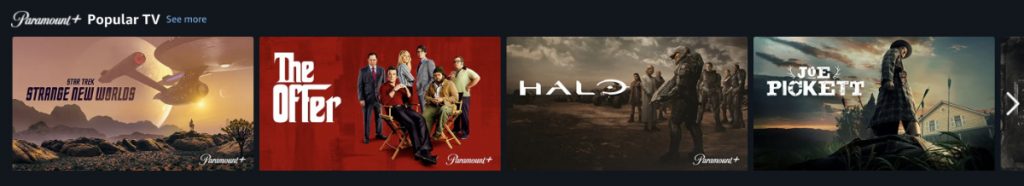
The good thing is that Paramount+ is available with Amazon Prime in Canada. Yes, you read it right.
You can stream the Paramount+ channel with your Prime Video account in Canada. And you can even stream it through “paramountplus.com/ca” and Paramount+ app once you verified it.
It is super easy to add Paramount+ with your Amazon Prime.
Also Read: How to Watch Grammys Live on Paramount Plus in Canada
How to Add Paramount+ with Amazon Prime Video in Canada?
Once you subscribed to Amazon Prime Video, it is simple to add the Paramount+ channel. Here’s how you can add Paramount+ with Amazon Prime on both web and device:
How to Add Paramount+ with Amazon Prime Video in Canada via Web Browser
- Open the web browser of your choice and visit “amazon.com/channels.”
- Now scroll down and click on “see more” next to Paramount+.
- Click on “Start your 7-day free trial.“
- Now select your Paramount+ plan (starting from $9.99 CAD/month) and then click on “Start your free trial.”
- Once your trial ends, you will be billed through your Amazon account.
How to Add Paramount+ with Amazon Prime Video in Canada via Device
- On your device, open the Prime Video app.
- Search for Paramount+ or scroll down to Prime Video channels and select Paramount+.
- Now tap on see more/learn more.
- Select your Paramount+ plan (starting from $9.99 CAD/month) and tap on “Start your free trial.”
- Once your trial ends you will be billed through your Amazon account.
See how easy it is to get Paramount+ with Amazon Prime in Canada. Now let’s talk about what Paramount+ you can get with Prime Video in Canada.
What Paramount+ Plans Can I Get With Amazon Prime Video in Canada?
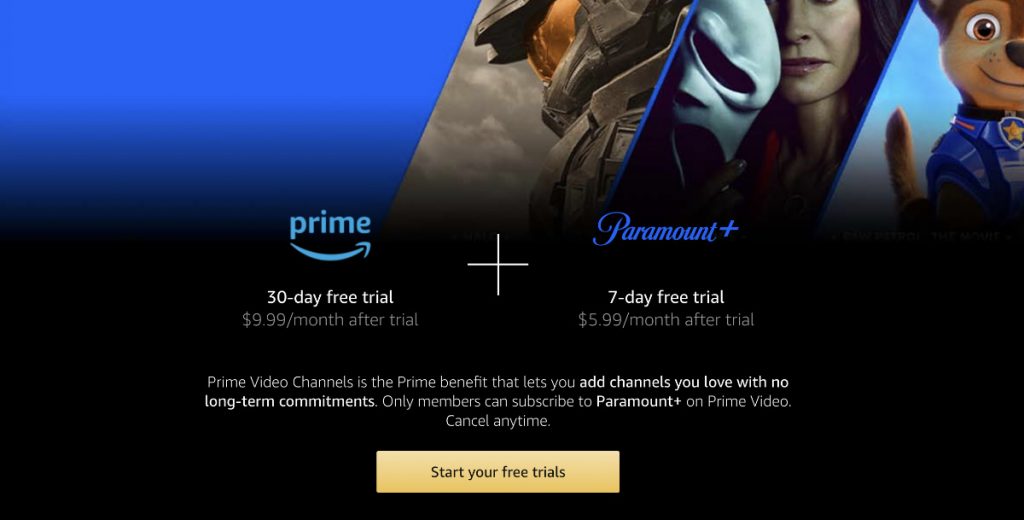
Unlike the USA, Paramount+ offers only one plan in Canada with or without Amazon Prime Video.
You can get Paramount+ commercial-free plan with Amazon Prime for just $9.99 CAD/month.
However, if you are in the USA you can get a Paramount+ premium plan (commercial-free) with Amazon Prime Video for $9.99 USD/month.
Paramount+ does not offer an essential plan (with ads) with Amazon Prime Video in the USA.
But you can get the essential plan in the USA separately through Paramount+ official website.
The main reason of price differences is because of content library differences from country to country.
And due to this American Paramount+ has much bigger library compared to Canada.
How Do I Verify My Paramount Plus with Amazon Prime Subscription to Watch on paramountplus.com and Paramount+ app?
Here’s how you can verify your Paramount+ with Amazon Prime subscription to watch on the Paramount+ website or app:
- Head to “paramountplus.com/amazon“.
- Now click/tap on “login with Amazon.“
- Enter your Amazon username and password and click sign in.
- Once the verification is done you can watch Paramount+ through the website or app.
Do I Have To Verify Paramount+ With Amazon Prime Every Time to Watch Through Paramount+ Website or App?
No, you only need to verify your Paramount+ with Amazon Prime Video once on paramountplus.com.
Once you get verified, you can stream Paramount+ through paramountplus.com or its app on your connected devices.
However, keep in mind verifying your account is optional since you can watch the Paramount+ channel through amazon.ca.
FAQs
Here is how you can stream American Paramount+ in Canada:
- Download and Install a VPN.
- Open the VPN app, sign in and connect to the US server.
- Head to paramountplus.com and click on “Try It Free.”
- Select a plan of your choice and pay with a gift card or American credit card and its done.
No, a Canadian Paramount+ account cannot directly access the US library due to regional restrictions. However, you can use a VPN to change your location and stream the US version of Paramount+
Paramount+ is not free with Amazon Prime. However, you can add it as a paid channel through Prime Video Channels. Amazon Prime members can subscribe to Paramount+ with an additional monthly fee, sometimes with a free trial offer
Conclusion
That’s all folks! We hope we answered all your queries regarding how to get Paramount+ with Amazon Prime Video in Canada.
But if you still have any query, you can ask us by mentioning it in the comment section below. Happy Binging!
4 responses to “How to Get Paramount+ with Amazon Prime in Canada?”
Leave a Reply
Related Articles

How to Watch Freevee in Canada [2025 Ultimate Guide]



Am I able to watch Paramount+ on my TV? I am wanting to watch the series ‘Yellowstone’.
Thank you
Hey Tom, if you own any of the following TV models, you can watch Yellowstone on Paramount+ in Canada.
-Samsung: 2017 and newer TVs running Tizen
-Sony Bravia: 2015 and newer TVs running Android TV
-LG: 2018 and newer TVs running webOS 4.0 or higher
-Vizio: P-Series Quantum and Quantum X, M-Series, Quantum, V-Series, E-Series and D-Series running SmartCast 3.0 at a minimum.
-Hisense: TVs powered by Android TV
-TCL: 3-Series Smart TV (Model 32S330)
You can also use Roku, Amazon Firestick/Fire TV or Chromecast to watch Paramount+ on your TV in Canada.
If as it says here with Amazon Prime Paramount plus is $5.99 plus taxes, why when I signed for th seven day free trial was I told on Nov. 25 my account would be billed $9.99 plus taxes which is why I canceled it today
Hey Shirley, the price is increased in Canada and yes, it’s $9.99 CAD per month now. We also updated in our blog too.