How to Watch Discovery Plus Canada [2025 Guide]

Discovery Plus is available in Canada under a partnership with Corus. However, due to content distribution policies Discovery+ USA has more content then Discovery Plus Canada.
This means, like Paramount Plus Canada and USA, Discovery Plus content catalog in the USA is different from Canada.
But don’t worry here I will provide you step-by-step guide on how to watch Discovery+ in Canada with US content.
How to Watch Discovery Plus Canada Easily
Follow these 4 simple steps to subscribe for Discovery+ Canada account.
- Visit Discovery+ website.
- Click on subscribe now button an choose your monthly plan to continue.
- Enter your email ID and password to agree and continue.
- Submit your payment details and start your Discovery+ subscription.
However, to get Discovery+ with American library you will require two things:
- A Discovery Plus Subscription
- A reliable VPN
How to Sign Up Discovery Plus Canada?
Since Discovery Plus is now available in Canada, you don’t need any foreign payment method.
Here is how you can get Discovery Plus in Canada:
- Go to “www.discoveryplus.com/ca” and click on subscribe now.

- Choose your plan and click “Continue.“

- Enter your email and password and click “Agree and Continue.”

- Now a captcha will appear to verify if you are human. Click the “Verify” button to continue the process.

- Click on right images for the verification.

- Now enter all the required information and click continue to complete the process.

How to Get Discovery Plus USA in Canada
Once you get a Discovery Plus account in Canada, it’s time to sign up for a VPN to access American library.
I tested 10 best VPNs recommended by TechRadar, PC Mag, CNET, and Tom’s Guide. And I found ExpressVPN and NordVPN the best among all due to its excellent unblocking capabilities, high-speed servers, great device compatibility and comes with a 30-day money-back guarantee!
Once you sign up for a VPN, Here’s how you can watch Discovery Plus in Canada with US content:
- Open the VPN app, sign in, and connect to the USA server
- Now head to the Discovery+ website or app, sign in. based on your IP address, it will automatically redirect you to the content library available in the USA.
- Select any title and start streaming in Canada.
See how easy it is to stream Discovery Plus USA from Canada with the help of a VPN. And best of all you can use the same credentials to access Discovery+ US content library as you use for accessing American Paramount Plus, Paramount Network, American Discovery Plus and different regions of Netflix in Canada.
Where Can I Watch Discovery Plus in Canada?
Discovery Plus is available on the following devices in Canada:
- Desktop/PC (Windows, Mac & Linux)
- Android (smartphones/tablets/smart TVs)
- Amazon Firestick/Fire TV
- Apple TV
- iPhone/iPad (iOS 12 or later)
- Roku
- Chromecast
- Samsung Smart TV with TizenOS (2017 and later)
- Xbox One, Xbox Series S, and Xbox Series X
- Chrome, Safari, and Firefox
Note: To access the Discovery Plus USA library on these devices in Canada, you need to obtain a US IP address using a VPN. If you don’t know how to do it, follow the mentioned below steps and start streaming Discovery Plus USA in Canada.
How to Get Discovery Plus Canada App on your Devices?
How to Download and Watch Discovery Plus Canada on PC/Laptop (Windows, Mac, Linux)?
Here’s how to access Discovery Plus in Canada with US library on your PC/laptop:
- First, download and sign up for a reliable
VPN . - Open the VPN app, sign in, and connect to the USA server.
- Now make sure your location is turned off and visit Discovery Plus website or app.
- Sign in and enjoy Discovery Plus titles in Canada.
How to Download and Watch Discovery Plus in Canada on iPhone/iPad?
Here’s how you can stream Discovery Plus USA in Canada on iPhone/iPad:
- Sign up and download a
VPN on your iPhone/iPad. - Now turn off your iPhone/iPad location.
- Open the VPN app, sign in and connect to the server in the USA.
- Now open the Discovery Plus app and enjoy streaming USA library in Canada.
How to Download and Watch Discovery Plus Canada on Android?
Here is how you can access Discovery Plus USA on Android devices in Canada:
- Download and subscribe for a
VPN and connect to the US server. - Now head to the Discovery Plus app on your Android device.
- Based on your US IP address it will redirect you to the Discovery Plus USA library.
How to Download and Watch Discovery+ Canada on Amazon Firestick?
Here’s how to watch Discovery Plus USA in Canada on your Amazon Firestick/Fire TV:
- Sign up and download a
VPN on your Amazon Firestick/Fire TV device. - Open the VPN app and connect to the USA server. Make sure that your Firestick or Fire TV location is turned off.
- Open the Discovery Plus app and enjoy exclusive Discovery Plus USA titles in Canada.
How to Download and Watch Discovery Plus in Canada with US Library on Roku, Apple TV, Xbox, & Smart TV (without Android)?
Streaming devices like Roku, Apple TV, Xbox, and Smart TV without Android do not support VPN native app.
And unfortunately, there is no other way to install VPN apps on these devices.
However, you can still watch Discovery+ on these devices by trying the following ways:
- Configure Smart DNS and set USA as your location.
- Set up a VPN on your home router and connect any of these mentioned devices via Wi-Fi and stream Discovery Plus USA in Canada.
- Connect these devices to the laptop/PC that is connected to a VPN through an ethernet cable.
You can try any of these methods to stream Discovery Plus from Canada.
However, I do not recommend my audience to use these methods because they are a bit complex and require technical knowledge.
What’s on Discovery Plus Canada?
According to Discovery CEO David Zaslav “The launch marks the first time Canadian viewers will have access to the most comprehensive collection of real life programming available anywhere.” – reported by “The Hollywood Repoter“
Discovery Plus app will offer over 200 original TV shows and 60,000 episodes from Discovery Channel as well as content from TLC, HGTV, Food Network, Animal Planet, Magnolia Network, and others, along with natural history content from the BBC in Canada.
“Canadian viewers will have access to new series from iconic franchises such as Fixer Upper: Welcome Home, 90 Day: The Single Life and Naked and Afraid of Love, while unique discovery+ originals include Unseamly: The Investigation of Peter Nygard, No Responders Left Behind, Bobby and Giada in Italy, Queen of Meth and Love in Paradise,” according to the company officials statement.
But there is a catch! Like Netflix, Disney Plus, Amazon Prime Video, and Paramount Plus, Discovery Plus’s content library will also differ from country to country.
And because of this, Discovery Plus USA has a greater library compared to Discovery Plus Canada.
So if you are okay with the upcoming Discovery Plus content catalog in Canada, then you don’t need to worry at all about the library differences.
However, those Canadians who want to access Discovery Plus USA library, they can follow the mentioned above steps and start streaming all the missing content right now.
But before that, whether you would like to access Discovery Plus USA or not, you need to sign up for Discovery Plus since it is not a free streaming service but offers a 7-day free trial to new subscribers.
How Much Does Discovery Plus Cost in Canada?
In 2025, Discovery Plus Canada basic plan available with ads at CAD $5.99 per month.
Users who want an ad-free experience can subscribe for CAD $8.99 per month. Both plans offer the same content library and allow creating up to 5 profiles and four simultaneous streams.
Does Discovery Plus Offer a Free Trial?
As of now, Discovery Plus is offering a seven-day free trial for new subscribers.
Next up – which VPN works best to unblock Discovery Plus US in Canada? Well, you don’t need to worry because I already sorted it out for you.
Best VPNs to Watch Discovery+ in Canada
NordVPN – Best and Secure VPN
| Feature | Details |
|---|---|
| Number of Servers | 6000+ Servers in 111 Countries (1800+ US servers) |
| Unblock | Hulu, HBO Max, Peacock, US Netflix, ESPN Plus, Sling TV, TNT, and more |
| Recommended Servers for Hulu | Atlanta, Miami, Denver, New York, Dallas, Phoenix, San Fransico |
| Simultaneous Connections | 10 Simultaneous Connections |
| Device Support | Windows, Mac, iOS, Android, Firestick/Fire TV, Roku, PlayStation, Xbox, Smart TV, Apple TV and even routers |
| Money-back Guarantee | 30 days |
| Best Deals | Exclusive Deal – 70% Discount |
NordVPN is best choice to get Discovery+ USA content. This provider offers 5000+ servers in 59 countries and over 1500+ US servers that can unblock American geo-blocked streaming services (HBO Max, 9Now, AMC, Shudder USA, Channel 4, Fox TV, BBC iPlayer etc) in Canada or elsewhere.
NordVPN offers apps for Windows, Mac, Android, iOS, and Firestick, supporting six simultaneous connections per account. It’s highly optimized for streaming geo-blocked content, making it a reliable choice to access US Discovery+ and other platforms like Sling TV, UK Netflix, Peacock TV, Hulu, BBC iPlayer, HBO Max, and more from Canada or abroad.
ExpressVPN
| Feature | Details |
|---|---|
| Number of Servers | 3000+ Servers in 105 Countries (300+ US servers) |
| Unblock | Hulu, Max, Peacock, ESPN Plus, Sling TV, ABC, and more |
| Recommended Servers for Hulu | Atlanta, Miami, Denver, New York, Dallas, Phoenix, San Fransico |
| Simultaneous Connections | 8 Simultaneous Connections |
| Device Support | Apps: Windows, Mac, iOS, Android, Apple TV, Amazon Firestick/Fire TV, Smart DNS: Roku, Samsung Smart TV and LG Smart TV |
| Money-back Guarantee | 30 days |
| Best Deals | 61% Off (2 Years + 4 Months Free) |
ExpressVPN is top choice to watch Discovery Plus USA in Canada, thanks to its wonderful unblocking capability, super-fast servers for streaming, and easy-to-use apps.
This provider has a large network consisting of 3000+ servers in 90+ countries and 1000+ American servers in 15+ locations, which can unblock Peacock TV, American Netflix, UK Netflix, Hulu, BBC iPlayer, Sling TV, US Amazon Prime, AMC, HBO Max, TNT, CNBC, IMDb TV, Showtime, Comedy Central, 9Now, American Lifetime, Redbox, SBS on Demand.
SurfShark
| Feature | Details |
|---|---|
| Number of Servers | 3200+ Servers in 100 Countries (500+ US servers) |
| Unblock | Hulu, Peacock, ESPN+, BBC iPlayer, YouTube TV, Sling TV and more |
| Recommended Servers for Hulu | Atlanta, Miami, Denver, New York, Dallas, Phoenix, San Fransico |
| Simultaneous Connections | Unlimited |
| Device Support | Apps: Windows, Mac, iOS, Android, Apple TV, Amazon Firestick/Fire TV |
| Money-back Guarantee | 30-day and 7-day free trial available on Android, iOS, and Mac |
| Best Deals | Save 83% + 4 Extra Months |
How VPN Allows to Access American Discovery+ Library?
Streaming services are bound to follow the streaming rights and content distribution policies imposed by the authorities.
These authorities make sure that every streaming service all around the globe has something unique to offer so they can do business.
And this also happens that the streaming platform is available in almost every country but then there are content library differences due to the streaming rights policies.
For this streaming services like Discovery Plus uses an IP tracking system to restrict their content library based on the location of the user.
And since your internet connection has your country’s IP address, so when you try to access Discovery Plus in Canada, it gives you access to only those titles which are available there according to streaming rights policies.
This is where a VPN can do its magic to access Discovery Plus USA in Canada. A VPN masks your local IP and changes it with the country IP address of your choice.
So when you connect to the USA server through a VPN and try to stream Discovery Plus, the streaming service IP tracking tool thinks that you are living somewhere in the USA and allows you to access all the content that is available in the USA.
This is how a VPN unblocks Discovery Plus USA library. However, bear in mind that not all VPNs can unblock geo-blocked streaming services in Canada.
This is why I recommend our users always use reliable VPN services and do not waste their time with free VPN services.
What Top Shows/Movies I Can Watch on Discovery Plus?
Discovery Plus USA offers a variety of content from its pre-owned streaming TV channels, including Animal Planet, Cooking Channel, Food Network, TLC, HGTV, ID, OWN, Science Channel, DIY Network, Travel Channel, and Discovery.
And this streaming service is entitled to offer content from other channels such as History, Lifetime, and A&E.
Here is the list of top titles that you can watch on Discovery Plus USA:
- 90 Day Fiance and spinoffs
- American Monster
- Anthony Bourdain: No Reservations
- Barefoot Contessa
- Chopped
- Deadliest Catch
- Diners, Drive-Ins, and Dives
- Disappeared
- Fixer Upper
- House Hunters
- Married at First Sight
- Planet Earth
- The Pioneer Woman
- Titan: The OceanGate Disaster
- Say Yes to the Dress
- Sister Wives
- Super Soul Sunday
- 90 Day Bares All
- 90 Day Diaries
- American Detective with Lt. Joe Kenda
- Amy Schumer Learns to Cook
- BattleBots: The Bounty Hunters
- Beyond Borders
- Cakealikes
- Chopped Challenge
- Dr. Pimple Popper: This is Zit
- Ghost Adventures: Cecil Hotel
- HGTV’s House Party
- Home Town
- JonBenet Ramsey: What Really Happened?
- Magnolia Table with Joanna Gaines
- Monster Garage
- Mysterious Planet
- P.S., Burn This Letter Please
- Race Across the World
- Tarek’s Flip Side
- Toddler’s & Tiaras: Where Are They Now?
- UFO Witness
Why was Discovery Plus not available in Canada?
Due to content licensing and distribution policies, Discovery Plus was initially available in the USA and other international markets like India but not in Canada.
However, after getting content license and distribution rights, Discovery Plus offers its streaming service in Canada with partnership with Corus on 19th October 2021.
How do I get Discovery Plus on my TV?
Discovery Plus supports Roku, Apple TV, Android TV, and Samsung Smart TV, LG Smart TV, Vizio Smart TV, Sony Smart TV (2017 or later). You can get Discovery Plus on all of these TV devices by downloading its official app via App Store.
What channels does Discovery Plus Canada have?
Discovery Plus offers content from various channels, including The History Channel, TLC, HGTV, Animal Planet, Food Network, Animal Planet, Discovery, Science Network, Dodo, OWN, The Travel Channel, A&E, ID, and more
Why can’t I get Discovery Plus on my Smart TV?
There are several issues that won’t let you stream Discovery Plus on your Smart TV. You can try the following methods to get Discovery Plus on Smart TV:
- Using Outdated Smart TV Model: Discovery Plus supports Smart TV 2017 or later models. If you have Samsung, LG, Vizio, or Sony Smart TV 2017 and later model, you can download the official Discovery Plus app from app store. But in case it’s still not working, try to update the app or delete it and reinstall the app and check whether it’s working or not.
- Discovery+ App Keep Crashing Or Not Loading: If the Discovery Plus app keeps crashing or not loading, simply exit the app, delete it and reinstall it again.
- Video Not Available Error: Exit the Discovery+ app, delete it and reinstall it again. Once you reinstall the app, try streaming again.
- Too Many Stream Error: This means you are using 4 simultaneous streams already. To resolve this issue, open the discoveryplus.com on your PC/Desktop and sign in. Now choose Account option from the dropdown menu and select Manage Devices. Now remove one of the devices and then try to stream on your Smart TV.
- No Internet Connection Error: First restart your home router and then connect to your Smart TV and check if Discovery Plus start working or not. If it’s still not working even your internet connection is stable, then try Deleting Discovery+ app and reinstall it.
- Video Playback Issues (freezing, buffering, blurry or fuzzy, black screen): This happens due to weak wireless connection. Check whether other streaming services working with the same internet connection or not. If they’re working fine then close Discovery+, turn off your smart TV, then turn off your router and restart it again. After that turn on Smart TV, open the Discovery+ and check whether the issue is resolve or not. If the issue still prevails try with internet connection with cable.
FAQs
Yes, Discovery Plus is available on Amazon Prime Video in Canada. You can access it through Prime Video Channels, allowing you to watch over 60,000 episodes from various Discovery networks. The ad-free subscription costs CAD 6.99 per month, and it includes a wide range of content from popular channels like HGTV, Food Network, TLC, and more.
To get Discovery+ for free, you can:
- Sign Up for a Free Trial: New users often have access to a free trial, usually lasting about 7 days.
- Check Promotions: Some mobile carriers or cable providers may offer Discovery+ for free as part of their packages.
- Streaming Service Bundles: Occasionally, other streaming platforms bundle Discovery+ with their subscriptions.
4 responses to “How to Watch Discovery Plus Canada [2025 Guide]”
Leave a Reply
Related Articles
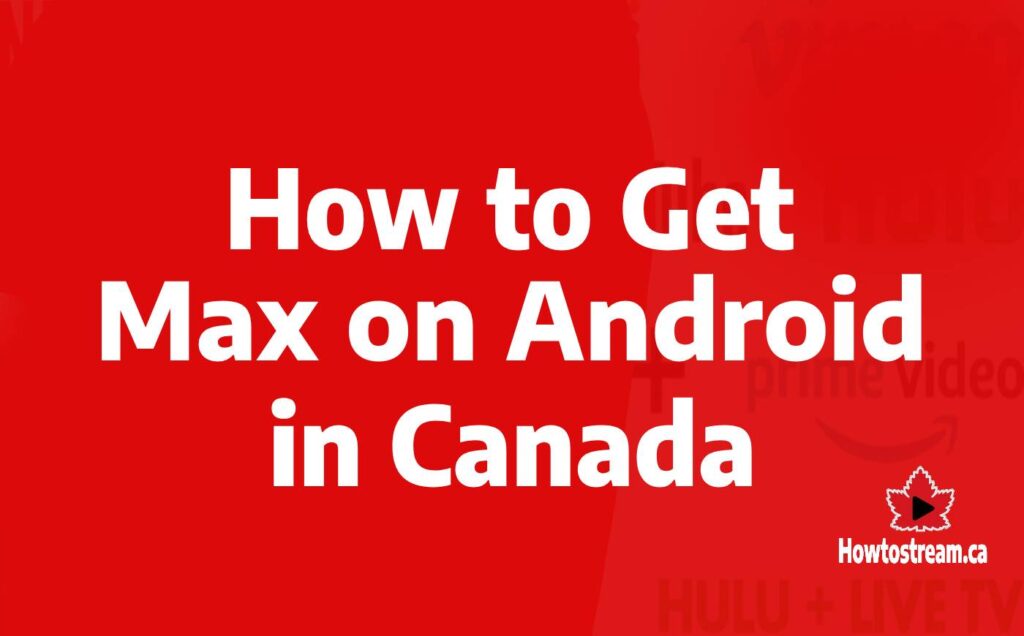
How to Download HBO Max on Android in Canada? [2025]

How to Watch 9Now in Canada [2025 Guide]








Hello, I am from Canada. I was able to get a Discovery + gift card and access the website on Google Chrome on my Mac while connected with Express VPN. I am able to access the website and see all episodes available, however, when I come to click on an episode to watch it, I get the following error: “Please sign in or subscribe to play this content. For additional help and troubleshooting, please visit https://help.discoveryplus.com/hc/en-us. ERROR CODE: SONIC-API: MISSING PACKAGE”. Any tips on what to do to resolve the error?
Hey Tasia, after getting a Discovey+ gift card, did you sign up for Discovery Plus using your gift card?
I have tried this too, from Canada. I got express VPN, I bought the US credit card. And then I tried to buy a discovery gift card… and nada. It says ‘fraud’ or ‘error’ when I try to pay.
Hey Lo, did you bought US virtual prepaid card that is mentioned in our guide or else? Please answer so we can help you further.