How to Watch Hulu in Canada [2025 Ultimate Guide]

Wondering how to watch Hulu in Canada?
Sadly, Hulu is not available to stream in Canada due to geo-blocking policies.
However, you can still watch Hulu in Canada by changing your digital location (aka IP address) to the USA from Canada with the help of a VPN or Smart DNS service.
In this guide, I will walk you through the super easy steps to watch Hulu in Canada.
So without any further delay, let’s dive in.
How to Watch Hulu in Canada?
Here’s how you can watch Hulu in Canada:
- Download ans subscribe to a reliable streaming VPN — I highly recommend ExpressVPN.
- Open the VPN app, sign in and connect to the US server.
3. Now head to Hulu website or app, click or tap on “LOG IN” then choose “LOG IN WITH HULU” if you have Hulu account or “LOG IN TV WITH TV PROVIDER” if you have Hulu + Live TV account.
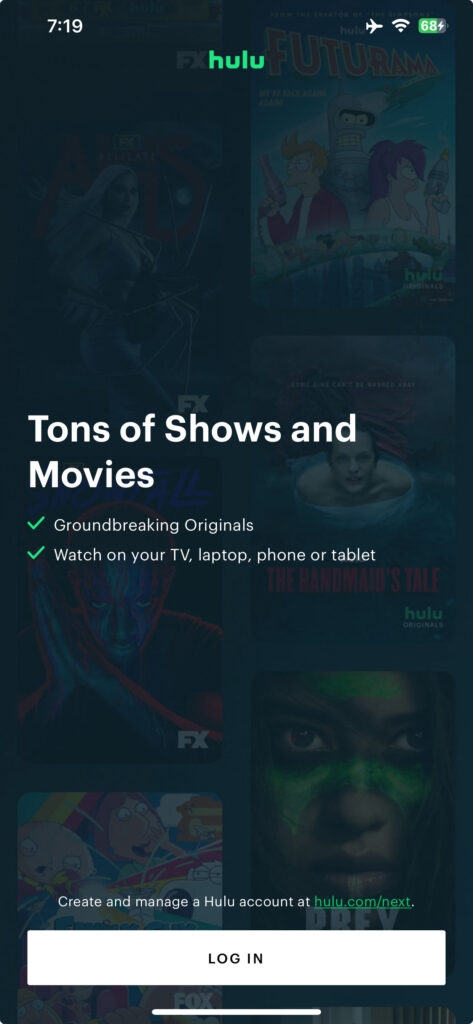
4. Look for your favorite content and start streaming in Canada.
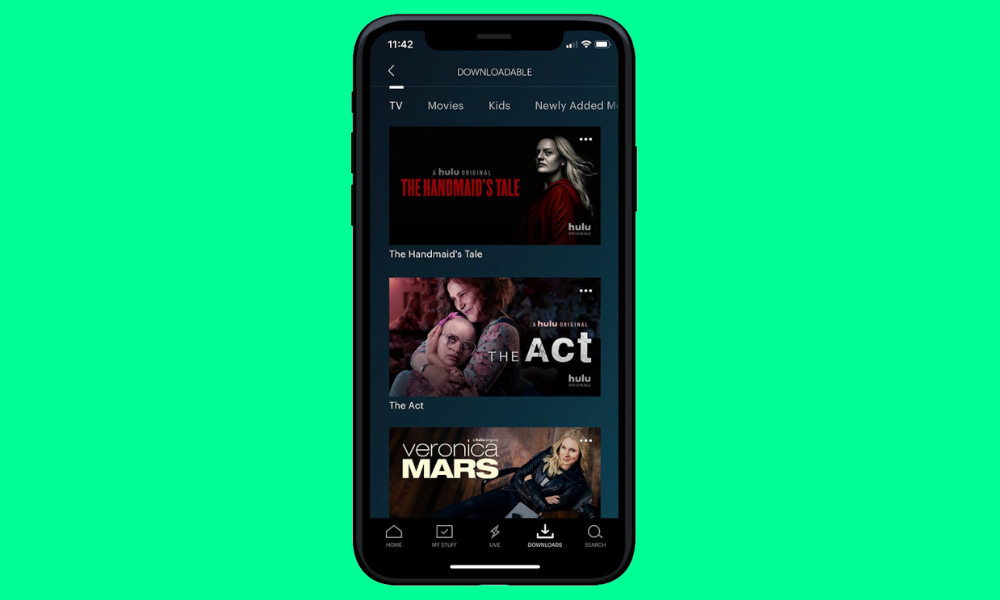
Best VPNs to Watch Hulu in Canada
Not all VPNs are created equal, and some are better suited for streaming Hulu than others. I have tested 37 VPNs and found out the following most reliable among all to watch Hulu in Canada:
1. ExpressVPN: Overall best VPN for Hulu in Canada
| Feature | Details |
|---|---|
| Number of Servers | 3000+ Servers in 105 Countries (300+ US servers) |
| Unblock | Hulu, Max, Peacock, ESPN Plus, Sling TV, ABC, and more |
| Recommended Servers for Hulu | Atlanta, Miami, Denver, New York, Dallas, Phoenix, San Fransico |
| Simultaneous Connections | 8 Simultaneous Connections |
| Device Support | Apps: Windows, Mac, iOS, Android, Apple TV, Amazon Firestick/Fire TV, Smart DNS: Roku, Samsung Smart TV and LG Smart TV |
| Money-back Guarantee | 30 days |
| Best Deals | 61% Off (2 Years + 4 Months Free) |
2. NordVPN: Extensive US servers to Watch Hulu in Canada
| Feature | Details |
|---|---|
| Number of Servers | 6000+ Servers in 111 Countries (1800+ US servers) |
| Unblock | Hulu, HBO Max, Peacock, US Netflix, ESPN Plus, Sling TV, TNT, and more |
| Recommended Servers for Hulu | Atlanta, Miami, Denver, New York, Dallas, Phoenix, San Fransico |
| Simultaneous Connections | 10 Simultaneous Connections |
| Device Support | Windows, Mac, iOS, Android, Firestick/Fire TV, Roku, PlayStation, Xbox, Smart TV, Apple TV and even routers |
| Money-back Guarantee | 30 days |
| Best Deals | Get 70% off NordVPN’s 2-year plan |
3. Surfshark: A budget-friendly Hulu VPN with unlimited connections
| Feature | Details |
|---|---|
| Number of Servers | 3200+ Servers in 100 Countries (500+ US servers) |
| Unblock | Hulu, Peacock, ESPN+, BBC iPlayer, YouTube TV, Sling TV and more |
| Recommended Servers for Hulu | Atlanta, Miami, Denver, New York, Dallas, Phoenix, San Fransico |
| Simultaneous Connections | Unlimited |
| Device Support | Apps: Windows, Mac, iOS, Android, Apple TV, Amazon Firestick/Fire TV |
| Money-back Guarantee | 30-day and 7-day free trial available on Android, iOS, and Mac |
| Best Deals | Save 83% + 4 Extra Months |
Why is Hulu not available in Canada?
Hulu is one of the most popular streaming services that offers award-winning shows and movies including, Prey, Shogun, The Bear, Shorsey, Rick and Morty, The Handmaid’s Tale and more.
However, due to content licensing and restrictions, Hulu isn’t available in Canada.
These restrictions ensure that Hulu’s content is only accessible within the United States.
When you try to access Hulu from Canada, your IP address reveals your location in Canada, and you are subsequently blocked from viewing the content.
Why do you need a VPN to Watch Hulu outside the US?
The most effective way to bypass these geo-restrictions is by using a Virtual Private Network (VPN).
A VPN masks your real IP address and assigns you a new one from a server located in the United States.
This makes it appear as though you are browsing from within the U.S., allowing you to access Hulu.
How to Sign Up and Pay for Hulu in Canada?
Once you have your VPN set up, the next step is to create a Hulu account.
This can be tricky since Hulu requires a U.S. payment method.
Here are a few ways to get around this:
- Virtual Credit Card: Use a virtual credit card service that provides U.S. billing addresses.
- Gift Cards: Purchase a Hulu gift card from online retailers like mygiftcardsupply.com and redeem it during the sign-up process.
Step-by-Step Guide to Pay for Hulu
- Visit Hulu’s Website: Go to Hulu’s official website.
- Sign Up: Click on the “Start Your Free Trial” button.
- Choose a Plan: Select the Hulu plan that suits your needs.
- Create an Account: Enter your email and create a password.
- Enter Payment Details: Use your virtual credit card, gift card, or PayPal to complete the sign-up process.
- Start Streaming: Once your account is set up, you can start streaming Hulu content.
What should I do if my VPN is not working with Hulu?
While using a VPN to watch Hulu in Canada is generally straightforward, you may encounter some issues.
Here are common problems and how to solve them:
- VPN Not Working: If Hulu detects your VPN, try switching to a different server or contact your VPN’s customer support. Also keep your VPN app up to date to avoid this kind of issues.
- Streaming Quality Problems: If you experience buffering or poor quality, switch to a faster server or upgrade your internet plan.
- Hulu Location Error: This usually happens when your device location is on, even after connecting to a VPN. Make sure your device location is off, specially on your mobile devices.
Also Read: How to Fix Hulu Error Codes (Guide)
How to Watch Hulu in Canada without a VPN?
While a VPN is the most reliable method, there are other ways to watch Hulu in Canada:
- Smart DNS: This service changes your DNS settings to make it appear as though you are browsing from the U.S. It doesn’t encrypt your data like a VPN but can be faster.
- Disney Plus: Though you can’t watch Hulu directly, but you can watch some Hulu shows and movies available through the “Star” category on Disney+ Canada.
- Crave: Crave is a Canadian streaming service that offers a great variety of popular shows, including Hulu originals such as The Handmaid’s Tale, RuPaul’s Drag Race and more.
- Browser Extensions: Some browser extensions claim to unblock Hulu, but they are generally less reliable and secure than VPNs.
How to Download Hulu App in Canada?
You can watch Hulu on various devices, including smartphones, tablets, smart TVs, and gaming consoles.
Here’s how to download and watch Hulu on different devices.
iPhone/iPad
- First go to “Settings” on an iOS device, and click on your profile.
- Now tap on the “Media & Purchases”, then tap on “View Account”. It will ask for your “Passcode” or “Touch ID” for the verification. Enter your “Passcode” or “Touch ID”.
- Now tap on “Country/Region” → “Change Country or Region”, then select the United States as your country.
- Once you select the United States, the “Terms and Conditions” page will open. Select “Agree” to proceed.
- Now enter all the required details. In the address section, you need to provide a USA address and postal code. You can use this information (Street: 3157 Monroe Avenue, City: Palmetto, State: Florida, Postal Code: 34221, phone number: 904-208-8753).
- Now enter “Done” and wait for the process.
- Once the process is complete, now your App Store region is changed to the USA. Go to the App Store and download the Hulu app.
- After downloading the Hulu app, open the VPN app, connect to the USA server and start watching!
Android Smartphones & Tablets
- Connect to the US server using a VPN.
- Now go to your Android device settings and tap on Google.
- Tap in the top-right corner of the screen.
- Now tap on the “add another account” option on the screen
- Tap on the “Create account” option on the screen.
- Create your email address and click next.
- Now enter your birthdate and gender and click next.
- Now enter your phone number to verify you are not a robot. You can use your Canadian number.
- Create your password and click next.
- Google will ask you to add the number. Skip that part.
- Once the process is complete, head to the Google Play Store and select the Google account you just created and search for Hulu. Tap on “install”.
FAQs
No, Hulu isn’t directly available in Canada due to content licensing restrictions. However, if you’re traveling to or residing in Canada, you can access Hulu by changing your digital location to the U.S. using a reliable VPN, SmartDNS, or proxy service.
No, Hulu is not available on Amazon Prime. Hulu is a separate streaming service that requires its own subscription.
Use a virtual credit card, gift card, or PayPal with a U.S. billing address to create a Hulu account from Canada. Also, make sure to use a VPN since Hulu is geo-blocked and not accessible without changing your Canadian IP to the US IP address.
Yes, Smart DNS can change your DNS settings to make it appear as though you’re browsing from the U.S., but it doesn’t encrypt your data.
No, Hulu does not work in Canada directly due to content licensing restrictions. However, you can access Hulu in Canada by
Due to content licensing and distribution rights Hulu has no plans to make it’s debut in Canadian market. However, you can watch some Hulu movies and shows on Disney+ available under “Disney+ Star” category in Canada.
Crave and Disney+ are great Hulu alternatives in Canada. Both streaming services offers great TV shows and movies, including Hulu originals and award winning titles.
Hulu is not fully available on Disney+ in Canada; however, some shows and movies from Hulu can be accessed through Disney+ Canada’s “Star” feature. To enjoy the complete Hulu library, Canadian users typically need a VPN to bypass geo-restrictions.
To use an American ZIP code for Hulu in Canada, select a valid U.S. ZIP code (e.g., 90210 or 10001) during sign-up. Ensure you have a U.S.-based payment method, like a virtual prepaid card or StatesCard, and use a reliable VPN to connect to a U.S. server for accessing Hulu
Since Hulu does not have content distribution rights in Canada, it is geo-blocked and only available in the USA right now. However, with the help of a VPN, Smart DNS or proxy service, you can access Hulu in Canada by changing your IP address from Canada to the USA.
Conclusion
Watching Hulu in Canada is entirely possible with the right tools and methods. By using a reliable VPN, setting up a U.S. payment method, and following the steps outlined in this guide, you can enjoy Hulu’s extensive library of content from the comfort of your home in Canada. Happy streaming!
Related Articles

4 Best Ways to Pay for Hulu in Canada? [2025]

How Much Does Hulu Cost in 2025?
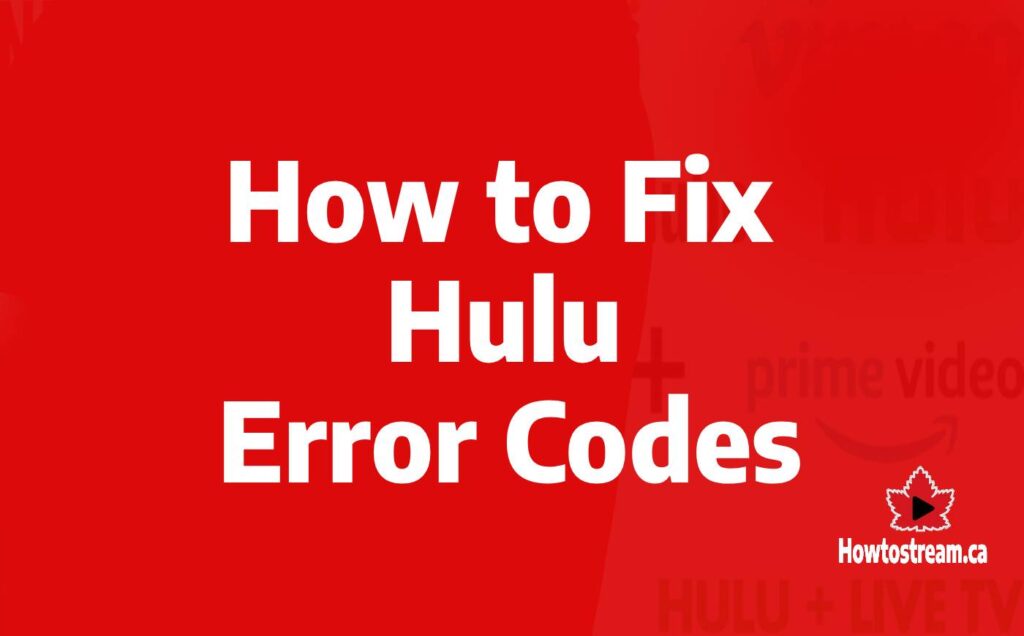
How to Fix Hulu Error Codes: Step-by-Step Easy Guide

How to Get Hulu Free Trial in Canada? [2025 Guide]

How to Get Hulu Without Ads in 2025?





