How to Watch Disney Plus on My TV in Canada
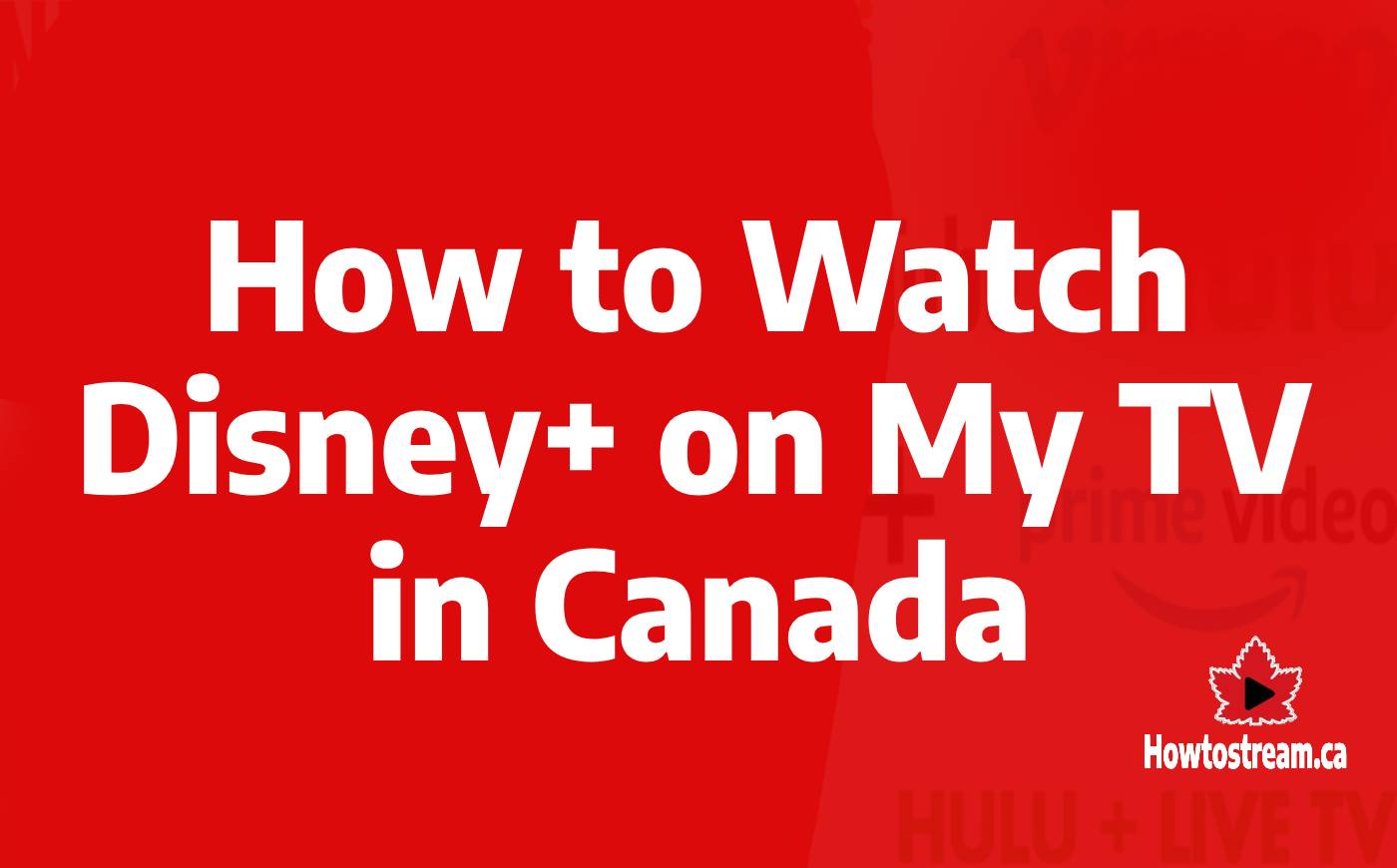
Disney Plus gained extreme popularity in such a short time, and for that, we would be grateful to the previous Disney channel fanbase and the long legacy that had been a part of our lives for way over 5 decades, or more.
It all started with a mouse, which then became a huge mouse house that expanded all over the world, and so has their streaming service.
And that is why we are here writing this blog for you on how to watch Disney Plus on my TV in Canada.
Disney Plus became one of the top 5 streaming services in less than a year, but it’s global expansion took a lot of time.
Now that we finally have Disney Plus in Canada, there are queries on how we can watch Disney Plus on my TV in Canada.
Since not everyone owns the same set of TV or has a smart TV in their house, there are different methods attached to how one can stream Disney Plus on their TV in Canada, those are as follows:
How to watch Disney Plus on My TV in Canada?
How to watch Disney Plus on Samsung Smart TV
Starting off with Samsung Smart TV, you can follow this method for Samsung Smart TV:
- Switch on your TV and visit the section where you can see all the apps.
- Scroll through the applications and look for Disney Plus.
- Select the Disney Plus app and click on “Add Channel.”
- Return to home and open the Disney application.
- Sign in and start streaming!
How to watch Disney Plus on Android TV, Apple TV, LGTV, Sony TV
For Android TV, follow the easy steps below:
- Visit the Google Play Store or App store on your TV.
- Search for “Disney Plus”.
- Install the application on your TV.
- Sign in on the Disney Plus app and start streaming!
Sadly, this option is not available for Panasonic TV, as the Disney Plus application is not available on Panasonic TV as of now.
But in the future, there are chances for the application to make an appearance on the TV system.
External Streaming Devices
While the above options are for TVs with active wifi connection available on them, people without any smart TV are not to be left behind.
They too can enjoy the magical goodness of Disney Plus on TV in Canada by getting a hold of these convenient devices.
HDMI Cable Connection
All you need here is a laptop, an HDMI cable and your TV.
- Open your laptop and tune into Disney Plus and sign in.
- Connect your laptop to your TV via the HDMI cable.
- Switch on your TV and tune into the HDMI mode.
- Now that your laptop screen has mirrored to the TV, select the movie of your choice.
- Press play and start streaming!
Chromecast
This option can be done with and without the Chromecast dongle device.
Many TV sets have the built-in Chromecast feature which can be utilized directly with their phones.
- Open the Disney Plus application on your mobile device.
- On the top right corner, tap on the casting option and if your TV has the feature, the option will appear on your screen.
- Select your TV from the list, accept the option and start streaming Disney Plus on your TV.
Similar steps can be used for other streaming devices like Amazon Firestick and Roku as well, all you need to do is attach the device to your TV, look for the Disney Plus application on their app stores and add the channels to your homescreen, and voila!
Related Articles
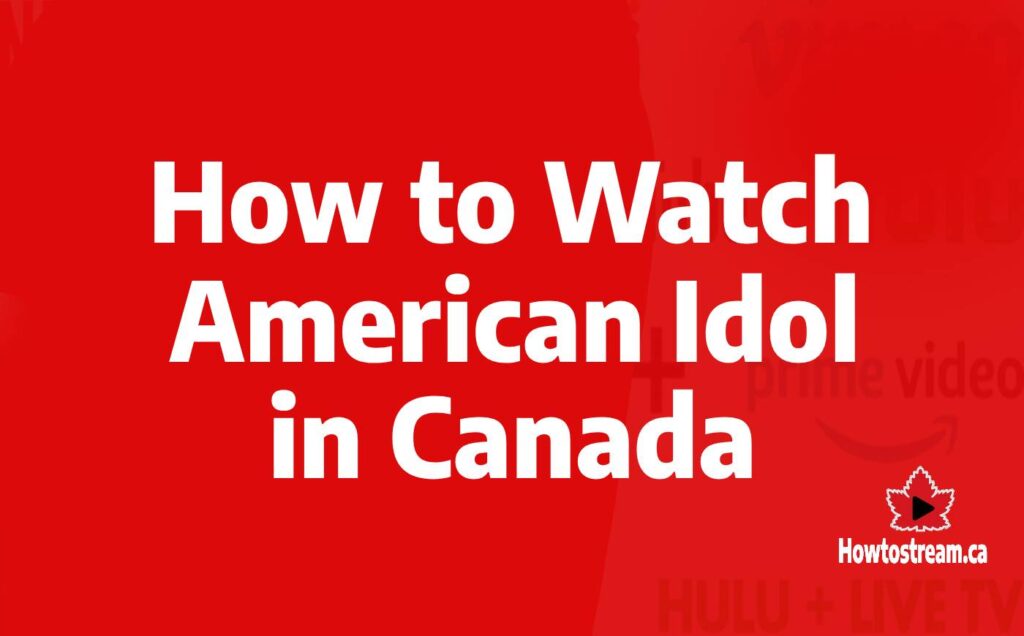
How to Watch American Idol in Canada without Cable

Where To Watch “Dune Part Two” Online | Easy Way to Stream


